An open source license is essentially the legal agreement that spells out how software can be used, tweaked, and passed along to others. Think of it less as a set of restrictions and more as clear rules for collaboration. It’s a framework that makes sure both creators and users are on the same page about their rights and responsibilities, forming the very foundation of community-driven software development.
Why Open Source Needs Clear Rules

The term “open source” can sometimes conjure images of a digital Wild West—a free-for-all where code has no owner and no rules. But that couldn’t be further from the truth. Open source doesn’t mean an absence of rules; it means everyone agrees to operate under a clear, shared set of them. An open source license provides that crucial legal framework.
Imagine a community workshop packed with incredible tools. If there were no rules, it would be chaos. People might walk off with tools and never bring them back, modify them until they were useless to anyone else, or even try to patent the workshop’s own designs. The workshop would fall apart in no time.
An open source license is the workshop’s “house rules.” It makes sure that while everyone is free to use the tools (the code), they have to do it in a way that respects the community and the original creators.
The Foundation of Trust and Collaboration
This legal clarity is the bedrock of the entire open source world. It builds trust by explicitly stating what’s allowed and what isn’t, which protects everyone involved—from the project’s creator to its users—from legal headaches. Before getting into the nitty-gritty of licenses, it helps to understand the bigger picture of key strategies for software IP protection that are available to creators.
This trust creates an environment where developers feel comfortable contributing their own work. They have peace of mind knowing their contributions won’t be exploited and that the project’s core values will be maintained. It’s this collaborative spirit that’s fueling massive economic growth.
The global open source software market was recently valued at USD 34.4 billion and is on track to hit nearly USD 136 billion by 2033. That incredible growth is built directly on the legal certainty that a proper open source license provides.
Defining Key Permissions and Obligations
At its heart, every open source license answers a few fundamental questions that set the ground rules. Getting these terms right from the start prevents misunderstandings and potential legal battles later on.
An open source license is the social contract of a software project. It tells the world, “Here is my creation, and here is how I’d like you to interact with it, build upon it, and share it with others.”
The license you pick will ultimately define:
- Permissions: What people are explicitly allowed to do with your code, like using it in commercial products, modifying it, or distributing copies.
- Conditions: What people must do in return for those permissions, such as including the original copyright notice or sharing their own modifications under the same license.
- Limitations: What people are not allowed to do, like holding the original author liable for any damages that might arise from using the code.
Grasping these core ideas is your first step toward choosing the right license for your project. To explore the different license types in more detail, you can find a wealth of information in our other articles on the open source license category.
Permissive vs Copyleft Licenses
When you first dive into the world of open source, you’ll quickly discover it’s split between two major philosophies. These aren’t just subtle differences in legal jargon; they’re fundamentally different views on what it means to share software. The two camps are permissive and copyleft.
Getting a handle on this distinction is the most important step you can take when licensing your own project. Your choice sets the ground rules for your community, influencing who will use your code and how they’ll build on your work.
This infographic paints a great picture of the two approaches, comparing a flexible, open toolkit with a more structured, self-perpetuating one.

The image nails the core concept. Permissive licenses are all about maximum freedom with minimal strings attached. Copyleft licenses, on the other hand, are designed to make sure that the freedom to share and change the code is passed down to every future version.
The Permissive Philosophy: A Free-to-Use Toolkit
Permissive licenses, like the incredibly common MIT and Apache 2.0 licenses, run on a simple idea: give the user as much freedom as possible. Think of a project licensed this way as a public workshop handing you a top-of-the-line toolkit, completely free of charge.
You can use those tools for just about anything. Build a weekend hobby project, a free app for a local charity, or even a billion-dollar commercial platform. All the workshop owner asks is that you keep their small copyright notice attached to the tools you used.
A permissive open source license essentially says, “Here’s my work. Take it, use it, change it, sell it. Just give me credit, and don’t blame me if it breaks.”
This hands-off approach puts very few restrictions on developers. They can take permissively licensed code and mix it into their own proprietary, closed-source software without any obligation to share their own additions. This business-friendly nature has made them a runaway favorite in the corporate world.
In fact, their adoption has exploded. Recent data shows that a whopping 76% of open source components now use permissive licenses. That’s a huge jump from 67% just a year prior, showing a clear industry preference for licenses that don’t come with heavy compliance burdens.
This model is perfect for foundational libraries, frameworks, and other tools that are meant to be used by the widest possible audience.
The Copyleft Philosophy: A Pay-It-Forward System
Copyleft licenses are built on a totally different ideal. The most famous examples come from the GNU General Public License (GPL) family, and they’re often called “share-alike” or “pay-it-forward” licenses.
Imagine you borrow a set of incredible blueprints from a community archive. The rule is simple: you can use them to build something amazing for yourself. But if you decide to share your new creation with others, you must also share your own modified blueprints under the exact same open, collaborative terms.
That’s the essence of copyleft. It cleverly uses copyright law to ensure that the software—and anything built from it—remains free and open source for everyone, forever. It’s a built-in defense mechanism that prevents open source code from being absorbed into a proprietary product and locked away from the community.
This “viral” effect is completely intentional. It’s designed to grow the ecosystem of free software by legally requiring that the freedom is always passed on. Here’s what that means in practice:
- Source Code Distribution: If you distribute a program that includes copyleft-licensed code, you have to make the complete source code available.
- Same License Requirement: Any changes you make or new works you create based on the code must be licensed under the same (or a compatible) copyleft license.
- Preservation of Freedom: The main goal is to stop open source code from becoming a hidden component in a closed-source product, thereby protecting the rights of all future users.
To help clarify the differences at a glance, this table breaks down the core attributes of each philosophy.
Permissive vs Copyleft License Comparison
| Attribute | Permissive Licenses (e.g., MIT, Apache 2.0) | Copyleft Licenses (e.g., GPL, AGPL) |
|---|---|---|
| Core Principle | Maximum user freedom and minimal restrictions. “Do what you want.” | Preserve freedom for all users, present and future. “Share and share alike.” |
| Primary Obligation | Must retain the original copyright notice and license text. | Must release derivative works under the same or a compatible copyleft license. |
| Source Code | No obligation to share your own source code when distributing. | Must make the full source code available for any distributed derivative works. |
| Proprietary Use | Can be freely mixed with proprietary, closed-source code. | Cannot be used in a proprietary product without making that product’s code open. |
| ”Viral” Effect | None. The license requirements do not extend to larger works. | Strong. The “share-alike” requirement extends to all derivative works. |
| Common Use Cases | Libraries, frameworks, tools intended for broad adoption (e.g., React, Go). | Standalone applications, operating systems, developer tools (e.g., Linux, Git). |
Ultimately, the choice between these two paths is a major one for any project. If you want a deeper look at the real-world implications, check out our detailed guide comparing copyleft vs permissive licenses. The license you pick will define your project’s DNA and its relationship with the entire software world.
A Practical Guide to Popular Licenses
Alright, let’s move from theory to the real world. You’re going to encounter a handful of open source licenses over and over again. Getting a feel for their core permissions and limitations is key to making smart decisions, whether you’re picking a license for your own project or just pulling in a third-party library.
Each license strikes a different balance between freedom and responsibility. We’ll walk through the big three families: the minimalist MIT License, the more buttoned-up Apache License 2.0, and the powerful “share-alike” GPL family. Think of this as your field guide for navigating the open source landscape.
The MIT License: Simplicity and Freedom
The MIT License is the undisputed champion of permissive licenses. It’s loved for being short, sweet, and giving you almost total freedom. If an open source license were a handshake, MIT would be a simple, firm one with a smile. It basically says, “Do whatever you want with this code, just keep my name on it and don’t sue me if something breaks.”
This straightforward approach has made it wildly popular, especially for foundational libraries and frameworks you probably use every day, like React and Node.js. It encourages maximum adoption because developers can fold the code into any project—open source or commercial—without getting tangled up in complex rules.
The core requirements are incredibly light:
- Include the original copyright and license notice: You just have to keep the original MIT License text and copyright info with your distributed software. That’s it.
- No warranty: The license makes it crystal clear that the software is provided “as is,” protecting the original authors from any liability.
Best used for: Libraries, frameworks, and tools where your main goal is to get it into as many hands as possible, including in proprietary, closed-source software.
The Apache License 2.0: Explicit and Protective
The Apache License 2.0 is another popular permissive license, but it’s much more detailed and explicit than MIT. Think of it less like a casual handshake and more like a well-defined service agreement. It grants all the same freedoms as the MIT license but adds a couple of significant protections for both the creators and the users.
First, it includes an express grant of patent rights. This is a huge deal. It means that when someone contributes code, they’re also giving you a license to any patents they hold that cover that contribution. For businesses, this is a critical defense against patent infringement lawsuits down the road.
Second, it requires you to state significant changes. If you modify a file licensed under Apache 2.0, you have to add a note explaining what you changed. This adds a nice layer of transparency, making it easier for everyone to track how the code evolves over time.
Best used for: Larger, more collaborative projects or enterprise-level software where patent protection and clear contribution rules are a high priority. Big-name projects like Android and Swift rely on this license.
The GPL Family: The Share-Alike Standard
The GNU General Public License (GPL) family is the heart and soul of the copyleft philosophy. Unlike permissive licenses that let their code be absorbed into proprietary software, the GPL is designed to do one thing: ensure that software and all its future versions remain open source. Forever. It’s a “pay-it-forward” system, enforced by copyright law.
The core principle is simple: if you use GPL-licensed code in your project, your entire project must also be licensed under the GPL. This “viral” effect is a feature, not a bug. It’s the engine that drives the growth of the free software world.
GPLv3
The latest version, GPLv3, is a modern and robust copyleft license. It was specifically updated to tackle newer challenges like software patents and “tivoization”—the practice of using hardware locks to stop users from running modified versions of software on their own devices. It guarantees that users not only get the source code but also have the practical freedom to actually run their modified versions.
Affero GPL (AGPL)
The Affero General Public License (AGPL) was born to close a major loophole for network-based software. With the standard GPL, you only have to share your source code when you distribute the software. But what about a SaaS product or a web app? The software just runs on a server; it’s never distributed to users.
The AGPL brilliantly solves this. It requires you to make the source code available to anyone who interacts with the software over a network. This makes it the essential license for ensuring that web services and APIs built with open source code stay open for everyone.
For a deeper dive into these powerful copyleft licenses, you can read our complete guide on the GPL license family.
Best used for: Standalone applications, operating systems, and developer tools where the primary goal is to build and grow a community-owned ecosystem of free software. Giants like Linux, Git, and WordPress are powered by the GPL.
How to Handle License Compatibility
Wrangling open source dependencies is one of the trickiest parts of building software today. You can’t just grab code from different places and mash it together without a second thought. If you do, you risk creating legal headaches that could jeopardize your entire project.
Think of it like building with LEGOs, but each color of brick has a different rulebook. The yellow bricks (permissive licenses) let you build whatever you want. But the red bricks (copyleft licenses) have a rule that says any structure they’re a part of must also be painted red.

If you’re building a yellow castle and snap a single red brick into the wall, the entire castle has to follow the red brick’s rules now. It’s the same with code. Pulling a restrictive copyleft library into your permissively licensed project can force you to adopt its much stricter rules for your whole application.
Understanding the Rules of Combination
The core idea behind license compatibility is simple: the rules of one license can’t contradict the rules of another. Permissive licenses like MIT and Apache 2.0 are the most easygoing. They play well with almost everything because their main requirement is just to give credit where it’s due.
Copyleft licenses, on the other hand, are where things get sticky. A “strong” copyleft license like the GPLv3 demands that any project using its code must also be licensed under GPLv3. This creates a one-way street. You can put permissive code into a GPL project, but you can’t easily put GPL code into a permissive project without changing your project’s license.
License compatibility isn’t just a “nice-to-have.” It’s a hard requirement for legal compliance. A single mismatched dependency can unravel your project’s licensing and create some serious legal exposure.
Getting this right takes a bit of diligence. For developers who want to get ahead of these issues, our articles on license compliance offer practical advice and deeper explanations.
A Quick Compatibility Guide
To make this a bit more concrete, let’s look at how common licenses interact. This chart gives a high-level view of which combinations are generally safe and which ones you need to be very careful with.
| If Your Project License is… | Can You Use MIT/Apache 2.0 Code? | Can You Use GPLv3 Code? |
|---|---|---|
| MIT or Apache 2.0 (Permissive) | Yes. You can freely include code from other permissive licenses. | No (with caution). Doing so would require you to re-license your entire project under GPLv3. |
| GPLv3 (Strong Copyleft) | Yes. You can include permissive code, but the entire combined work must be licensed under GPLv3. | Yes. Code under the same license is always compatible. |
This table really shows the “viral” effect of strong copyleft. Permissive code gets absorbed into a GPL project, but the reverse doesn’t work unless you’re prepared to change your project’s entire open source model.
Practical Steps for Ensuring Compatibility
So, how do you actually manage this in a real project with dozens, or even hundreds, of dependencies? The key is to be proactive.
- Audit Dependencies Early: Before you add a new library, check its
LICENSEfile. This should be a standard part of your code review process. - Use Automated Tooling: Tools like FOSSA, Snyk, or GitHub’s built-in dependency scanner can automatically check the licenses in your project and flag potential conflicts for you.
- Maintain a Bill of Materials: Keep a Software Bill of Materials (SBOM) that lists every dependency and its license. This is a lifesaver when it comes time for compliance checks.
- Isolate Incompatible Code: In certain complex situations, you might be able to interact with a GPL-licensed tool through a command-line interface or API without “linking” to it directly. This can sometimes sidestep the copyleft requirements, but it’s a legal gray area and you should definitely get expert advice before going down that road.
In the end, handling license compatibility is about knowing the rules that come with each piece of code you use. By choosing your dependencies carefully and checking for conflicts, you can make sure the project you build is exactly what you planned—legally sound and ready to ship.
Choosing and Applying a License to Your Project
https://www.youtube.com/embed/7UR2KkroFks
Now that you’ve got a handle on the different license types and how they play together, it’s time to make one of the most important calls for your project. Choosing a license isn’t just about slapping a popular label on your repo; it’s about strategically aligning a legal framework with your long-term vision.
This decision really comes down to what you want to achieve. Answering a few straightforward questions about your goals will point you right to the license family that makes the most sense.
Key Questions to Guide Your Choice
Before you lock anything in, take a beat and think about the future you envision for your code. The license you pick today sets the ground rules for how people can interact with your work for years to come.
Here’s what you need to ask yourself:
- Am I okay with my code being used in proprietary software? If your main goal is to get your code into as many hands as possible—even in commercial, closed-source products—then a permissive license like MIT or Apache 2.0 is your best bet.
- Do I need any spinoffs to stay open source? If you’re a firm believer that any improvements or larger projects built on your code should be given back to the community, then a copyleft license like the GPLv3 is the way to go. It enforces that “share-alike” spirit.
- Am I worried about patent trolls? If your project uses some clever new techniques that might be patentable, the Apache 2.0 license is a great choice. It includes an explicit patent grant that the much simpler MIT license doesn’t offer.
This whole process is becoming business as usual. A recent State of Open Source Report showed that a massive 96% of organizations are either maintaining or ramping up their use of open source software, largely because it’s so cost-effective.
How to Apply the License to Your Repository
Once you’ve made your choice, the next step is to actually apply it. It’s a simple process, but a crucial one for legal clarity. If you skip this, it’s like coming up with house rules but never telling anyone what they are.
Properly applying a license is the final, crucial step that transforms your private code into a true open source project. It’s the official invitation for the world to use, share, and contribute to your work under clear terms.
Just follow these three simple steps to make it official:
- Create a
LICENSEFile: This is the big one. In the root directory of your project, create a file namedLICENSE(orLICENSE.md). Copy and paste the full, unmodified text of the license you chose into this file. - Update Your
README.md: It’s good practice to add a “License” section to yourREADME.md. A simple line stating which license you’re using and linking to the full text is perfect. For example: “This project is licensed under the MIT License - see the LICENSE file for details.” - Add License Headers (Optional but Recommended): For bigger projects, it’s smart to add a small comment block at the top of each source file. This header usually mentions the copyright and the license, making sure that legal info stays with the code if someone just copies a single file.
Getting this right is a fundamental developer skill. If you’re looking to go deeper, we have a whole collection of articles on software licensing. This knowledge is invaluable, especially when you’re evaluating other tools for your stack, like when you’re choosing an Open Source Content Management System.
Got Questions? Let’s Talk Open Source Licensing
Diving into open source licensing can feel a bit like decoding a new language. You get the big picture, but the nuances trip you up. It’s a common feeling, and a lot of the same questions pop up time and time again.
Let’s cut through the legalese and get straight to the point. Think of this as a quick-fire Q&A session to tackle those nagging questions about what happens if you forget a license, how commercial projects fit in, and whether you can ever hit the “undo” button on your choice.
What Happens if I Publish Code Without a License?
This is a classic trap. Many developers think that pushing code to a public GitHub repo automatically makes it “open source.” The reality is the complete opposite. If you don’t explicitly add a license, your code is under exclusive copyright by default.
So, what does that mean? It means people can look at your code, they can even fork it, but that’s it. They have zero legal right to use, change, or share it in their own projects. Your code is “source-available,” but it’s not open source. To actually invite collaboration and give others permission to build with your work, you must include a license.
Publishing code without a license is like inviting everyone to a party but locking the front door. They can peek through the windows, but they can’t come in and join the fun. An open source license is the key that unlocks that door.
Can I Use Open Source Software in a Commercial Product?
Absolutely! In fact, the modern software world is built on it. But—and this is a big but—it all boils down to the specific open source license attached to the code you’re using. This is probably the single most important question for any business to get right.
The answer hinges on whether the license is permissive or copyleft.
- Permissive Licenses (like MIT, Apache 2.0): These are a green light for commercial use. They’re designed to be incredibly business-friendly, letting you mix the code into your proprietary, closed-source products. You can build on it, sell the result, and you don’t have to release your own source code.
- Copyleft Licenses (like GPL, AGPL): These come with strings attached. If you use a GPL-licensed component in your software and then distribute that software, the license often requires you to make the source code for your entire product available under the same GPL terms.
Ignoring these rules isn’t just bad form; it can land your company in serious legal trouble. Always, always check the license before you npm install a new dependency.
What Is the Main Difference Between MIT and Apache 2.0?
On the surface, MIT and Apache 2.0 look like two peas in a pod. They’re both permissive, they both play nicely with commercial projects, and they don’t force you to share your code. So what’s the big deal? The difference is in the details, and those details are often about legal protection.
Apache 2.0 is a bit more buttoned-up and provides a couple of extra safeguards that lawyers love:
- Express Patent Grant: The Apache 2.0 license has a specific clause that grants you a license to any patents a contributor holds that cover their contribution. This is a huge deal, as it protects you from that contributor turning around and suing you for patent infringement later. The MIT license is silent on patents.
- Stating Changes: If you modify a file under Apache 2.0, you’re required to add a notice saying you’ve changed it. It’s a simple rule that helps keep the history of the code transparent. The MIT license doesn’t ask for this.
The short version? MIT is beautifully simple and gets the job done. Apache 2.0 is more legally robust and is often the preferred choice for larger, corporate-backed projects.
Is It Possible to Change a Project’s License?
Once a project is out in the wild, changing its license is a legal and logistical nightmare. To do it properly, you need to get the explicit, written permission of every single person who has ever contributed code.
For a tiny project with just you and a friend, that’s probably doable. But imagine a project with hundreds of contributors from all over the world, some of whom may have moved on years ago. Tracking them all down and getting unanimous approval is practically impossible. This is exactly why your initial license choice is so important—you’re likely stuck with it.
Some large projects get around this by using a Contributor License Agreement (CLA). When someone contributes, they sign a CLA that often gives the project’s maintainers the right to relicense their contributions in the future. But that’s a strategy you have to bake in from the very beginning.
Getting your licensing right is crucial, but so is managing your app updates effectively. With CodePushGo, you can push updates instantly, roll back with a single click, and keep your app fresh without waiting for app store reviews. See how you can streamline your React Native development pipeline at CodePushGo.