A privacy policy for a mobile app is much more than a stuffy legal document. Think of it as a handshake with your users—a clear, honest explanation of how you collect, use, and protect their data. It’s absolutely mandatory for submission to the Apple App Store and Google Play Store, and it’s legally required by major data privacy laws worldwide.
Why Your App Needs a Rock-Solid Privacy Policy

It’s easy to dismiss a privacy policy as a legal box to tick, but that’s a huge mistake. A well-crafted policy is actually a cornerstone of your app’s success. It directly impacts whether users trust you, whether you stay on the right side of the law, and whether you can even get your app into the hands of users.
Let’s face it, the mobile world carries different privacy stakes than the web. Apps can tap into incredibly sensitive information—real-time location, contact lists, photos, and even health data. Users are rightfully cautious about who they share this with. A vague or missing policy is a major red flag that can send potential users running.
To put it simply, a robust privacy policy isn’t just a “nice-to-have.” It’s an indispensable asset for any serious app developer. Here’s a quick breakdown of why it’s so critical.
Why Your Mobile App Privacy Policy Matters
| Pillar | Why It Matters | Key Action |
|---|---|---|
| User Trust | Users are savvy. Transparency about data handling builds confidence, encourages downloads, and fosters long-term loyalty. | Write a clear, easy-to-read policy that avoids confusing legal jargon. |
| Legal Compliance | Laws like GDPR and CCPA carry hefty fines. A compliant policy is your first line of defense against legal trouble. | Audit your data practices and ensure your policy accurately reflects them. |
| Market Access | Both the Apple App Store and Google Play Store will reject apps without a valid, accessible privacy policy. | Provide a direct link to your privacy policy during the app submission process. |
| Brand Reputation | A data breach or privacy scandal can do irreversible damage. A strong policy shows you take security seriously. | Regularly review and update your policy to keep pace with new features and laws. |
Ultimately, these pillars work together. Legal compliance and market access are the table stakes, but building trust and protecting your reputation are what will set your app apart and ensure its long-term viability.
Builds Essential User Trust
Today’s users are more privacy-conscious than ever before. A transparent, easy-to-find privacy policy sends a powerful message: you respect their data and are committed to protecting it. This kind of transparency can be a genuine competitive advantage.
When users feel secure, they’re more likely to grant necessary permissions and fully engage with your app. Think of it less as a legal document and more as a conversation with your community.
A privacy policy is your promise to your users. It clearly communicates your data handling practices, turning a legal requirement into a powerful tool for building a trustworthy relationship with your audience.
Ensures Legal and Platform Compliance
Let’s be blunt: skipping a privacy policy isn’t an option.
Major data protection laws, like Europe’s GDPR and California’s CCPA, come with steep financial penalties for non-compliance. These regulations aren’t just suggestions; they are strict rules for how you must handle personal information.
Beyond the law, the app stores themselves enforce this. Both Apple and Google require every app to have a privacy policy. If you don’t have one, your submission will be flat-out rejected, and your app will never see the light of day. It’s that simple.
The Growing Importance of Mobile Privacy
With mobile usage soaring globally, the need for a solid privacy policy for mobile apps has never been more critical. In 2023, for instance, the average person in France downloaded 30 mobile applications. As apps become more integrated into our daily lives, the expectation for robust data protection only gets stronger.
For a deeper look at what goes into a comprehensive privacy policy, it’s worth exploring dedicated legal resources. This also ties directly into your app’s overall security posture. Understanding the essential app security standards is a crucial next step for any developer building for today’s market.
Decoding Global Privacy Laws Like GDPR and CCPA

Diving into the world of data privacy law can feel like you’re trying to read a different language. But getting compliant starts with understanding the two regulations that really set the global standard: Europe’s General Data Protection Regulation (GDPR) and the California Consumer Privacy Act (CCPA), now updated by the CPRA.
Don’t make the mistake of thinking these rules only matter if you’re based in Europe or California. They have a surprisingly long reach. If your app has users in those regions—and chances are, it does—you’re on the hook for compliance.
This isn’t just a niche concern anymore. About 82% of the world’s population is now covered by at least one data privacy law. This massive shift has completely changed how we have to think about building a privacy policy for mobile apps.
Getting to Grips with GDPR
When it comes to data protection, the GDPR is the heavyweight champion. It’s a comprehensive law designed to protect the personal data of anyone in the European Union (EU) and European Economic Area (EEA).
The whole regulation is built on a foundation of lawfulness, fairness, and transparency. You can’t just collect data because you feel like it; you need a legitimate, legal reason. Let’s say you’re building a fitness app that tracks a user’s location and heart rate. You can’t just start logging that information quietly in the background. Health data is a “special category” of highly sensitive information, so you absolutely need to get explicit consent first.
Under GDPR, your users have some serious rights you need to respect:
- The Right to Access: They can ask for a complete copy of every piece of data you have on them.
- The Right to Rectification: If their information is wrong, they have the right to have you correct it.
- The Right to Erasure: This is the famous “right to be forgotten,” allowing users to request their data be deleted.
- Data Portability: Users can ask for their data in a common, machine-readable format to take it to another service.
To make sure you’re ticking all the right boxes for your European users, it’s a good idea to work through a detailed GDPR compliance checklist.
Navigating California’s CCPA and CPRA
Across the pond, the CCPA (and its successor, the CPRA) gives California residents significant control over their personal information, bringing the state’s privacy landscape much closer to GDPR’s standards.
One of the biggest things to watch out for is the concept of “selling” or “sharing” personal data. This isn’t just about exchanging data for cash. It also covers sharing information with third-party advertisers for targeted ads—a practice that’s incredibly common in the mobile app world.
Your privacy policy must clearly disclose if you sell or share personal information and provide an easy-to-find “Do Not Sell or Share My Personal Information” link. This isn’t optional; it’s a hard requirement.
Imagine you run a social media app with a user base in California. You are legally required to give them a straightforward way to opt out of you sharing their activity with your advertising partners. Of course, protecting that data is just as important. For a deeper dive into securing user information, check out our guide on https://codepushgo.com/blog/mobile-app-encryption-best-practices/.
How to Write Your Privacy Policy Clause by Clause

Alright, let’s get down to the nuts and bolts. Moving from legal theory to practical writing is where the real work begins. A good privacy policy for mobile apps is broken down into clear, digestible sections. Vague language is your enemy; specificity is your best friend.
My advice? Think of each clause as a direct answer to a question a curious—or concerned—user might have. The goal here isn’t to sound like a lawyer, but to build a document someone can actually read and understand. This section will walk you through the essential clauses you absolutely must include, with some real-world examples to help you get it right.
What Data You Collect and Why
This is the absolute heart of your policy. You need to be crystal clear about every single piece of information your app gathers. The first step, before you even write a word, is to do a full audit of your app. What permissions does it ask for? What SDKs are pulling in data?
Don’t just list what you collect—explain why you need it. This is huge for building trust. Tying the data directly to a feature makes perfect sense to a user. Instead of just saying, “We collect location data,” connect the dots for them.
- Example for a ride-sharing app: “To connect you with nearby drivers, show your trip on the map, and calculate your fare, we need to collect your precise location data while you’re using the app. It’s essential for our service to work.”
I’ve found it helps to group the data into logical buckets so people can scan it easily:
- Information You Give Us Directly: This is the obvious stuff—name, email, phone number—that users type in when they sign up.
- Information We Collect Automatically: This covers things like device ID, IP address, crash reports, and usage analytics that your app gathers in the background.
- Information From Other Sources: If you use social logins, this is where you’d mention pulling public profile info from a Facebook or Google account.
How You Use and Process the Data
Okay, so you’ve told them what you collect. The next logical question is, “What are you doing with it?” This clause needs to spell out the exact reasons you’re processing their data. Be direct and avoid jargon.
Most apps use data for a few common reasons:
- To Run and Improve the App: This means using data to keep the lights on, fix bugs, and figure out what new features to build next.
- To Personalize the Experience: Think of tailoring content or showing relevant recommendations based on what a user does in the app.
- To Communicate With Users: This covers service updates and push notifications, but also marketing messages (always mention they can opt out!).
- For Security: Using data to spot and prevent fraud or other malicious activity is a perfectly valid reason.
Here’s a pro tip, especially if you have users in Europe: Under GDPR, you should try to link each of these uses to a “legal basis.” For core app functions, that’s usually “performance of a contract.” For things like analytics, it’s often “legitimate interest.” For anything marketing-related, you’ll almost always need their explicit “consent.”
Who You Share Data With
Let’s be honest—no app is an island. You’re almost certainly using third-party services for things like analytics, cloud hosting, ads, or payments. This is the section where you come clean about who those partners are.
If you use a tool like Firebase, you have to disclose it. Our guide on analytics for React Native actually goes deep into some of these tools, which can give you more context.
Here’s how you might explain sharing data with an analytics provider without scaring users:
- Example for Firebase Analytics: “We use Google’s Firebase Analytics to help us understand how people are using our app. We share anonymous usage data, like which screens you visit, with this service. This helps us spot trends and make the app better for everyone. We never share personal details like your name or email with Firebase.”
It’s a good practice to list the types of third parties you work with:
- Analytics Providers (e.g., Google Analytics, Mixpanel)
- Cloud Hosting Services (e.g., Amazon Web Services)
- Advertising Networks (e.g., Google AdMob, Meta Audience Network)
- Payment Processors (e.g., Stripe, PayPal)
Your Data Security Measures
Finally, you need to reassure your users that you’re not being careless with their information. You can’t make absolute guarantees—no system is 100% foolproof, and you should never claim it is. What you can do is describe the measures you take to protect their data.
This shows you’re taking your responsibility seriously. The key is to mention specific practices without giving away the keys to the kingdom.
- Example: “Protecting your information is a top priority. We use industry-standard security practices, including end-to-end encryption for all data, to protect it from unauthorized access or disclosure. Internally, we restrict access to personal data to only those employees who need it to do their jobs.”
Getting It Right for the App Store and Google Play
You’ve drafted a solid privacy policy. That’s a huge step, but now comes the real test: translating that legal document into the specific, non-negotiable requirements of Apple’s App Store and the Google Play Store. Both platforms have built their own frameworks to force transparency, and your app’s approval literally depends on how well you fill out their forms.
The number one rule is consistency. What your policy says, what you declare in the store listings, and what your code actually does must be in perfect alignment. Any discrepancy is a red flag for reviewers and a fast track to rejection.
Navigating Apple’s Privacy Nutrition Labels
Apple’s “Privacy Nutrition Labels” are exactly what they sound like—an easy-to-read summary of the “ingredients” your app collects from user data. This isn’t buried in a link; it’s right there on your App Store product page for everyone to see before they even hit the download button.
During the submission process in App Store Connect, you’ll face a detailed questionnaire. Be meticulous. Under-disclosing is just as bad as over-disclosing.
This infographic gives a great overview of the most common permissions apps tend to ask for, which gives you a sense of what reviewers are used to seeing.
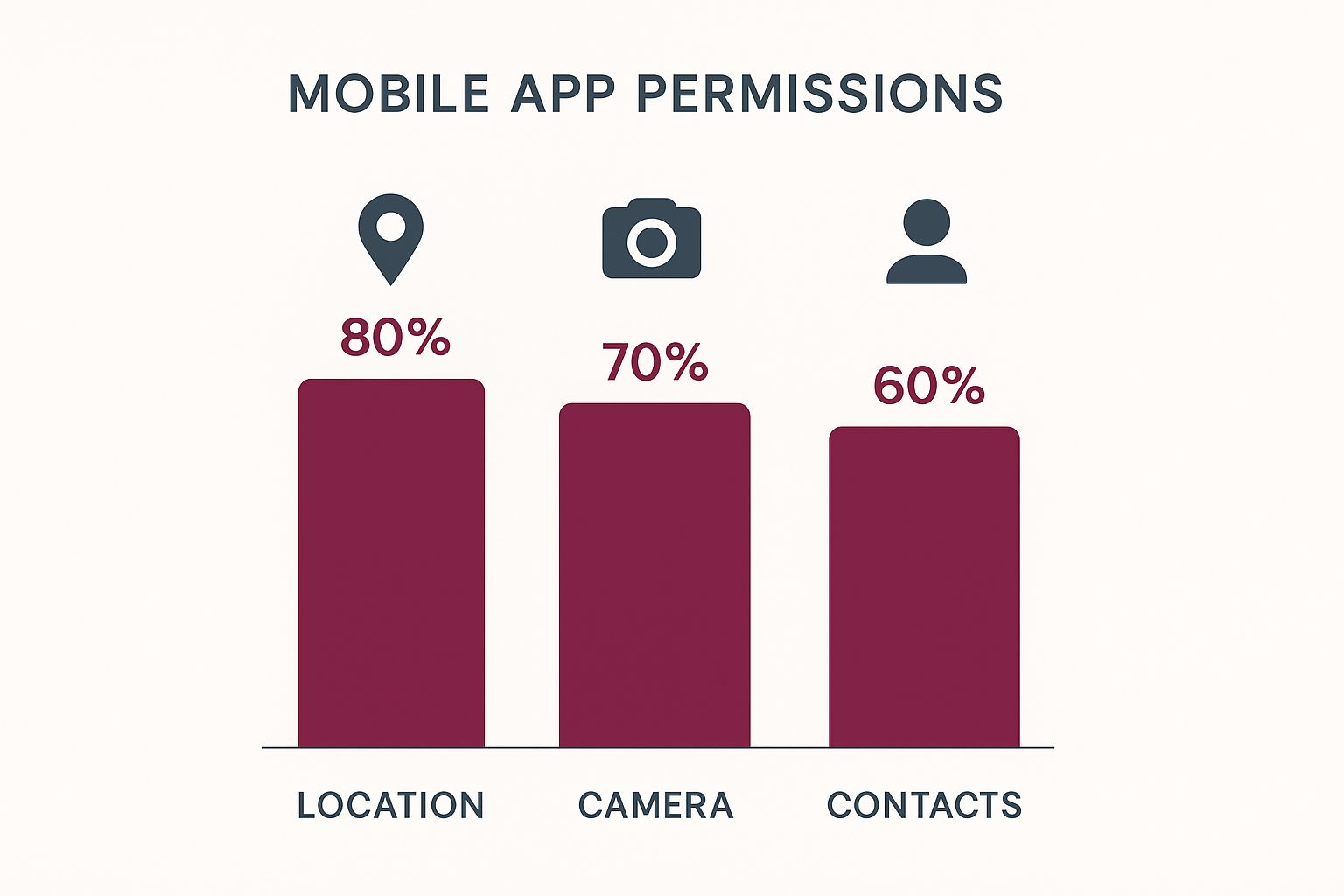
As you can see, location data is a frequent request. This just underscores how critical it is to be crystal clear about why and when your app needs that kind of sensitive information.
And don’t forget about Apple’s App Tracking Transparency (ATT) framework. This is a big one. If your app tracks users across other apps and websites—often for targeted advertising through SDKs like Meta’s—you must get explicit permission using the ATT pop-up prompt. There’s no way around it.
Conquering Google Play’s Data Safety Section
Over on Google’s side, you have the “Data safety” section. It serves the same purpose as Apple’s labels and is managed through the Google Play Console. You’ll have to detail what data you collect, why you need it, and—crucially—who you share it with.
Where I see developers get tripped up most often is with third-party SDKs. You are 100% responsible for the data collected by every piece of code in your app, whether it’s for analytics, crash reporting, or advertising.
- Run an SDK Audit: Before you even open the Data Safety form, list every single third-party SDK you’ve integrated. Go to their documentation and find out precisely what data they collect.
- Don’t Hide Data “Sharing”: Be honest about what “sharing” means. Sending a user’s device ID to an analytics platform? That counts as sharing, and you have to disclose it.
- Check for Consistency: The details you enter in the Data Safety section must perfectly mirror the promises you made in your main privacy policy for mobile apps.
The review teams at both Apple and Google are incredibly thorough. If your app requests camera permissions but you haven’t declared that you collect photos or videos in your privacy disclosures, you’re setting yourself up for rejection.
Apple App Store vs Google Play Privacy Requirements
While their goals are similar, the two platforms have slightly different ways of handling privacy disclosures. Here’s a quick side-by-side comparison to help you keep things straight.
| Requirement | Apple App Store | Google Play Store |
|---|---|---|
| Disclosure Format | ”Privacy Nutrition Labels” on the App Store page. | ”Data Safety” section on the Google Play listing. |
| Key Focus | Links data types to specific purposes (e.g., analytics, advertising). | Focuses on what’s collected, why, and if it’s shared with third parties. |
| Tracking Permission | Requires mandatory App Tracking Transparency (ATT) prompt for cross-app/site tracking. | Requires disclosure of tracking but relies on user-controlled Advertising ID settings. |
| SDK Responsibility | You must account for all data collected by third-party SDKs in your label. | You must explicitly declare the data practices of all integrated third-party SDKs. |
| Review Process | A strict, manual review process that cross-checks labels with app functionality. | An automated and manual review process that flags inconsistencies. |
Ultimately, both platforms demand total transparency. Getting familiar with their specific rulebooks is the only way to ensure a smooth launch.
The submission process can feel like a maze, but knowing what the reviewers are looking for is half the battle. To get a complete picture of the hurdles you might face, check out our guide on the latest App Store review guidelines—it’ll help you anticipate issues before they become problems.
Making Your Privacy Policy Easy to Find
You can spend weeks drafting the perfect privacy policy, but it’s all for nothing if your users can’t find it. A buried policy doesn’t just look bad; it screams that you have something to hide. Making it visible isn’t just a “nice-to-have”—it’s a legal must and a cornerstone of user trust.
The goal is to put the policy right where people would instinctively look for it. Think about the user’s journey and place the link at those critical moments where privacy is top of mind. This way, you’re not just ticking a compliance box; you’re building transparency directly into the user experience.
Strategic Placement for Maximum Visibility
Your privacy policy link should be a constant, reliable fixture. Don’t make people hunt for it.
Here are the absolute, non-negotiable spots where your privacy policy for mobile apps needs to live:
- App Store & Google Play Listings: This is your first impression. Both Apple and Google mandate a direct link on your app’s store page, giving potential users a chance to review it before they even hit “Download.”
- Onboarding & Sign-Up: The account creation screen is the prime real estate for getting consent. A simple, unticked checkbox next to “I agree to the Terms of Service and have read the Privacy Policy” is a tried-and-true method.
- In-App Settings Menu: Once someone is using your app, they should always be able to find your legal documents. A permanent link in a “Settings,” “About,” or “Legal” section is standard practice and expected by users.
Getting this right is especially important when you go to publish your app in the App Store, as Apple’s review team will specifically look to see if your policy is easily accessible.
Implementation in React Native
From a developer’s standpoint, linking to your policy is pretty simple. React Native has a built-in Linking module that handles opening a URL in the device’s default browser.
Here’s a quick example of what that component could look like in your app.
This screenshot underscores why React Native is so great for this—you write the code once, and it works seamlessly on both iOS and Android, ensuring everyone has the same easy access to your policy.
import React from ‘react’; import { Text, Linking, TouchableOpacity, StyleSheet } from ‘react-native’;
const PrivacyPolicyLink = () => { const handlePress = () => { // Make sure to replace this with your actual policy URL Linking.openURL(‘https://your-app.com/privacy’); };
return (
const styles = StyleSheet.create({ link: { color: ‘blue’, textDecorationLine: ‘underline’, }, });
export default PrivacyPolicyLink;
A quick heads-up: Whenever you update your policy, you need to let your users know. If it’s just a minor clarification, a simple in-app notice might be enough. But for major changes—like collecting new data types—laws like GDPR mean you have to get their explicit consent all over again.
Mobile App Privacy Policy FAQs
Let’s get into some of the tricky questions that pop up when you’re in the weeds of drafting a privacy policy. The standard templates are a good start, but real-world app development often throws a few curveballs your way.
A big one I see a lot is about data from children. If your app has any chance of attracting kids under 13 (or 16 in some parts of Europe), you’re stepping into a whole different legal arena. You’ll need to follow laws like the Children’s Online Privacy Protection Act (COPPA) in the U.S., which means getting verifiable consent from a parent before you collect a single piece of personal information.
What If My App Uses Third-Party Services?
Spoiler alert: it probably does. We all rely on third-party tools. Whether it’s Firebase for analytics, AdMob for monetization, or a service like Sentry for crash reporting, you’re responsible for the data they slurp up through your app.
Here’s what you absolutely have to do:
- Name them. List every third-party service you use in your privacy policy.
- Explain their purpose. Tell your users what data these tools collect and why you need it for your app to work.
- Link to their policies. Provide direct links to each service’s own privacy policy so users can dig deeper if they want to.
Cutting corners here is one of the fastest ways to get your app rejected. App store reviewers are savvy—they’ll look at your app’s network traffic and check if it matches what you’ve disclosed.
It’s easy to forget, but you are the legal “data controller.” The third-party service is just the “processor.” At the end of the day, the buck stops with you. It’s your job to keep users informed and ensure everything is above board.
Another common question is about updates. How often should you revisit your policy? A solid rule of thumb is to give it a thorough review every 6 to 12 months. You also need to update it immediately whenever you roll out a new feature that changes how you collect or use data. Staying ahead of this builds trust and keeps you out of trouble.
If you need any more convincing, a recent survey found that a staggering 72% of Americans want stronger privacy laws. Users are most concerned about unauthorized data collection (76%) and the mishandling of sensitive info like health data. This research, highlighted by Sidekick Interactive, makes it crystal clear: a transparent and current privacy policy for mobile apps isn’t just a legal checkbox—it’s a must-have.
Tired of waiting on app store reviews? CodePushGo lets you accelerate your development and push flawless updates directly to your users’ devices. Learn how to deploy React Native updates on your terms.