In today’s fast-paced development cycles, manual testing is no longer enough to guarantee high-quality software. The right quality assurance automation tools are essential for teams aiming to increase efficiency, reduce human error, and accelerate release velocity without compromising on quality. Choosing the best platform for your specific needs, however, can be a daunting task given the vast number of options available. This guide is designed to cut through the noise and provide a clear, practical roadmap for developers, QA teams, and product managers.
We will provide a detailed comparison of the top platforms, moving beyond marketing claims to offer a realistic look at their capabilities. Each entry includes an analysis of its core features, ideal use cases, pros and cons, and pricing structures, complete with screenshots and direct links to help you evaluate them quickly. This resource will help you select the ideal tools to build a robust, reliable automated testing pipeline that drives tangible results. To effectively boost your workflow, it’s also important to understand specialized testing areas. For instance, you can explore how to use specific automated accessibility testing tools to ensure your applications are usable by everyone. Let’s dive into the solutions that can transform your QA process.
1. CodePushGo
CodePushGo emerges as a highly specialized yet powerful component in a modern quality assurance automation tools arsenal, particularly for teams developing React Native applications. It revolutionizes the app update and hotfix deployment process by enabling instant over-the-air (OTA) updates, completely bypassing the traditional, time-consuming app store review cycles. This capability is invaluable for QA teams, allowing them to rapidly push bug fixes, A/B test new features, and validate changes in a production environment without forcing users into a full app download.
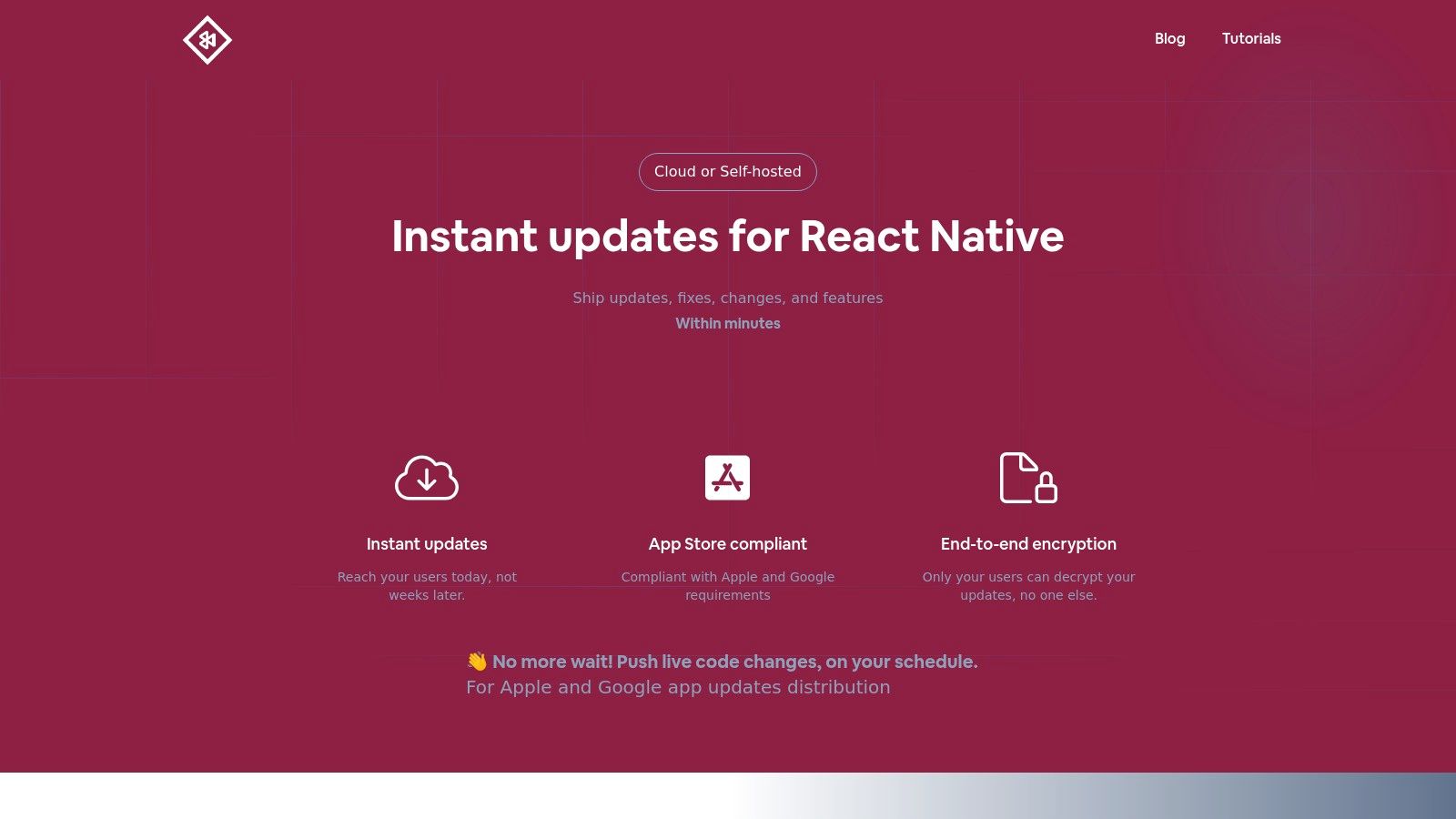
Its architecture is built for security and efficiency, featuring end-to-end encryption to ensure that only the end user’s device can decrypt update packages. For QA pipelines, its smart differential updates are a significant advantage, minimizing delivery time and data usage by sending only the code that has changed. The one-click rollback feature provides a critical safety net, allowing teams to instantly revert a problematic update and mitigate any negative user impact.
Key Features & Use Cases
- Rapid Hotfix Deployment: When a critical bug is discovered post-release, QA teams can use CodePushGo to deploy a fix directly to users in minutes, rather than days. This maintains app stability and preserves user trust.
- Staged Rollouts & A/B Testing: The platform’s channel-based distribution allows for granular control over update delivery. Teams can roll out new features to a small percentage of users first, monitor real-time analytics for performance and bugs, and then gradually expand the release.
- Seamless CI/CD Integration: CodePushGo integrates directly with tools like GitHub Actions and Jenkins. This allows for a fully automated workflow where a merged pull request can trigger a build and an OTA deployment to a specific testing channel automatically.
Pros & Cons
| Pros | Cons |
|---|---|
| Instant OTA Updates: Eliminates app store review delays for faster bug fixes and releases. | High Initial Cost: A one-time setup fee ($2,600) may be a barrier for smaller teams or indie developers. |
| End-to-End Encryption: Top-tier security ensures code integrity from server to device. | Framework Specific: Exclusively supports React Native, making it unsuitable for other platforms. |
| CI/CD Automation: Integrates with existing pipelines for a hands-off deployment process. | |
| Flexible Deployment: Offers both cloud-hosted and self-hosted options to meet security needs. |
Visit Website: https://codepushgo.com
2. Selenium
Selenium is a cornerstone of the quality assurance automation tools ecosystem, providing a powerful, open-source framework for automating web browsers. It stands out by offering unparalleled flexibility through its WebDriver API, which allows developers and QA engineers to write test scripts in their preferred programming language, including Java, Python, C#, and JavaScript. This adaptability makes it a default choice for teams with diverse technical backgrounds.
Unlike many commercial tools, Selenium’s primary strength lies in its robust, community-driven nature and its focus on one thing: browser automation. It doesn’t come with a fancy UI or built-in reporting, but it excels at providing the core engine for complex, customized testing frameworks.
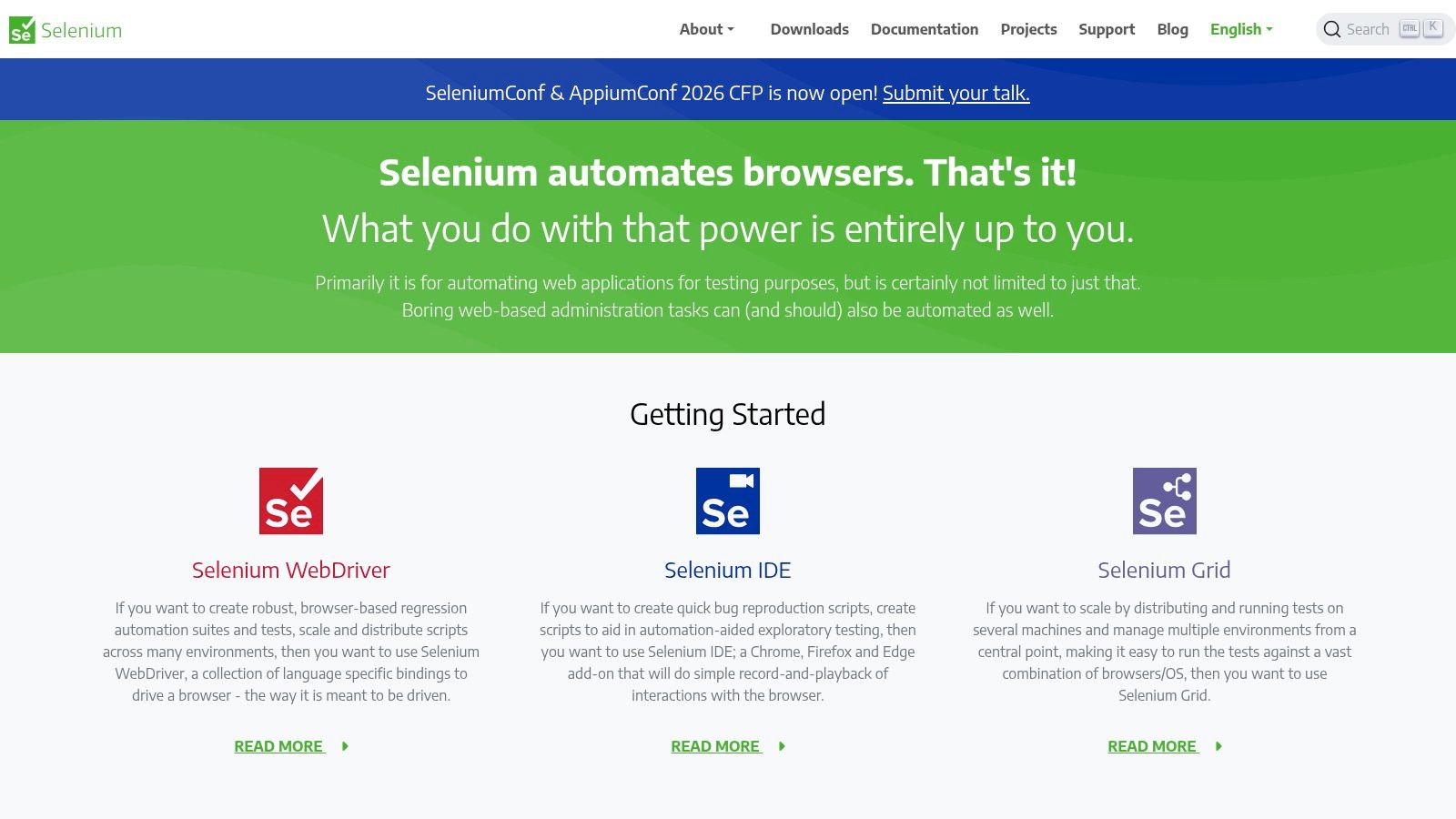
Key Features and Use Cases
- Selenium WebDriver: The core component that provides language-specific bindings to drive a browser natively. It’s ideal for creating complex and resilient regression test suites.
- Selenium Grid: Enables running tests in parallel across multiple machines, browsers, and operating systems. This is essential for significantly reducing test execution time in a CI/CD pipeline.
- Language & Framework Agnostic: Integrates seamlessly with popular testing frameworks like TestNG, JUnit, and PyTest, allowing teams to build upon their existing toolsets.
Pros and Cons
| Pros | Cons |
|---|---|
| Completely free and open-source with no licensing fees. | Requires significant technical expertise to set up and maintain. |
| Huge community support, extensive documentation, and countless plugins. | Lacks built-in test reporting, requiring integration with other tools. |
| Supports all major browsers and programming languages. | Can be slow and brittle if tests are not designed with proper waits. |
| Integrates with nearly all CI/CD tools and cloud testing platforms. | No dedicated customer support; reliance on community forums. |
Website: https://www.selenium.dev
3. Playwright
Playwright is a modern end-to-end framework from Microsoft, quickly becoming a favorite among quality assurance automation tools for its speed, reliability, and developer-centric features. It enables robust testing across all modern rendering engines-Chromium, Firefox, and WebKit-with a single API. This ensures tests accurately reflect user experiences on browsers like Chrome, Edge, Safari, and Firefox.
The framework is designed to eliminate flakiness through features like auto-waits, which ensure actions are performed only when elements are ready. Its powerful tooling, such as the Trace Viewer and Codegen, dramatically simplifies the process of writing and debugging tests, making it highly accessible even for those new to automation. While primarily for web, its capabilities can be extended to mobile web contexts, a key consideration when you need to automate mobile testing strategies.
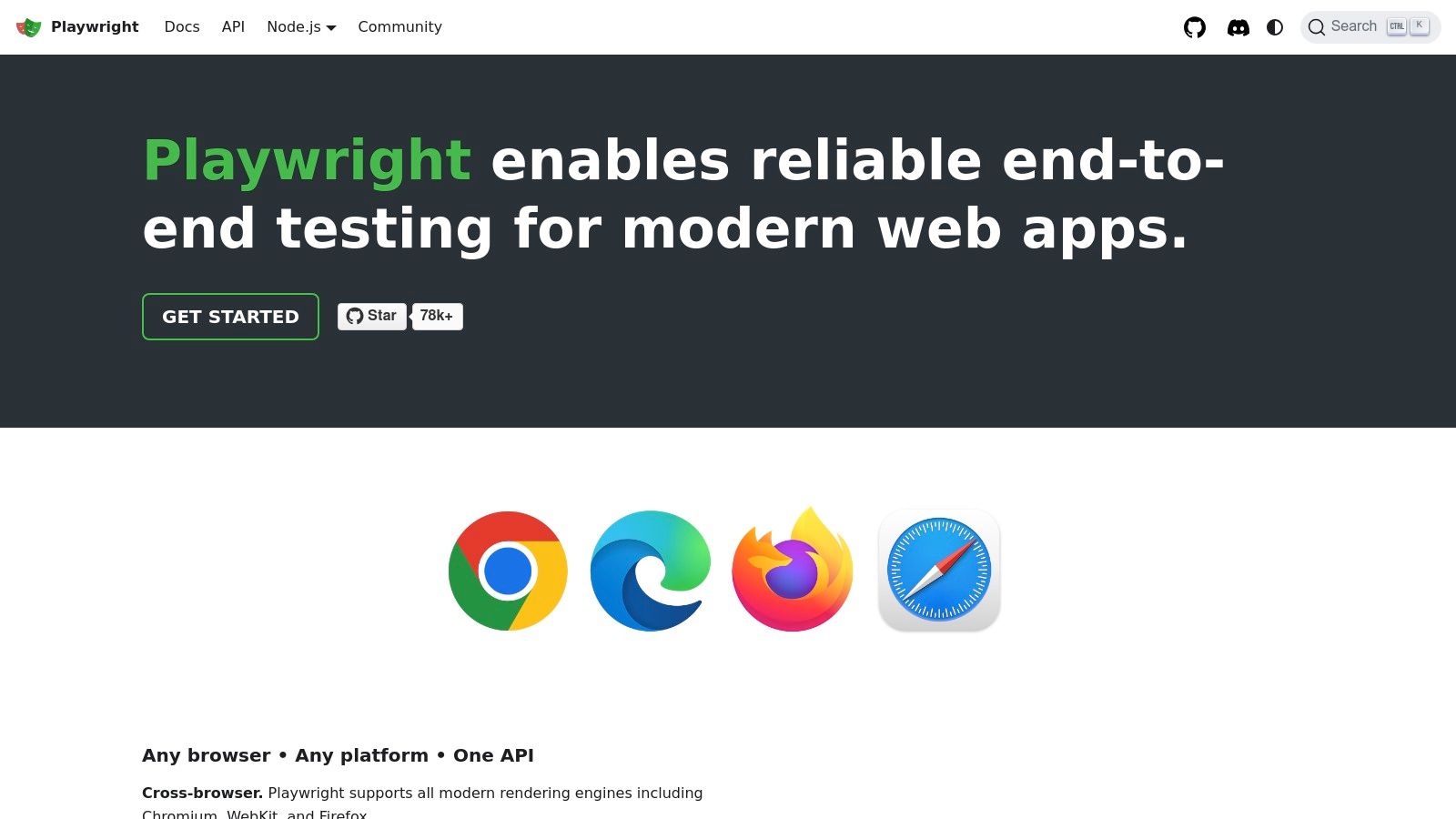
Key Features and Use Cases
- Cross-Browser Automation: Natively supports Chromium, Firefox, and WebKit, providing true cross-browser testing without WebDriver complexities.
- Auto-Waits and Resilient Selectors: Automatically waits for elements to be actionable, which significantly reduces flaky tests common in other frameworks.
- Powerful Tooling: Includes Codegen to record user actions into scripts, and a Trace Viewer that provides a detailed post-mortem of test runs with screenshots, network logs, and console output.
- Test Parallelization: Built-in support for running tests in parallel out of the box, drastically cutting down on CI/CD execution times.
Pros and Cons
| Pros | Cons |
|---|---|
| Fast and flake-resistant due to its modern architecture. | No bundled device cloud; requires a custom grid or third-party service. |
| Excellent developer experience with powerful debugging tools. | Visual regression testing requires integration with external tools. |
| Completely free and open-source with active development by Microsoft. | The community is growing but is smaller than Selenium’s. |
| Supports TypeScript, JavaScript, Python, Java, and .NET. | Primarily focused on web browsers, with less native mobile support. |
Website: https://playwright.dev
4. Cypress
Cypress is an all-in-one testing framework designed to make writing end-to-end tests for modern web applications faster and more reliable. Unlike other quality assurance automation tools that run outside the browser, Cypress executes in the same run loop as the application, giving developers and QA engineers unparalleled control and real-time visibility into their tests. This architecture provides a superior developer experience with interactive debugging and automatic waiting.
The framework is open-source, but the optional Cypress Cloud service enhances it with powerful dashboards, test replay videos, and analytics for growing teams. This hybrid model allows organizations to start for free and scale with premium features as their testing needs evolve.
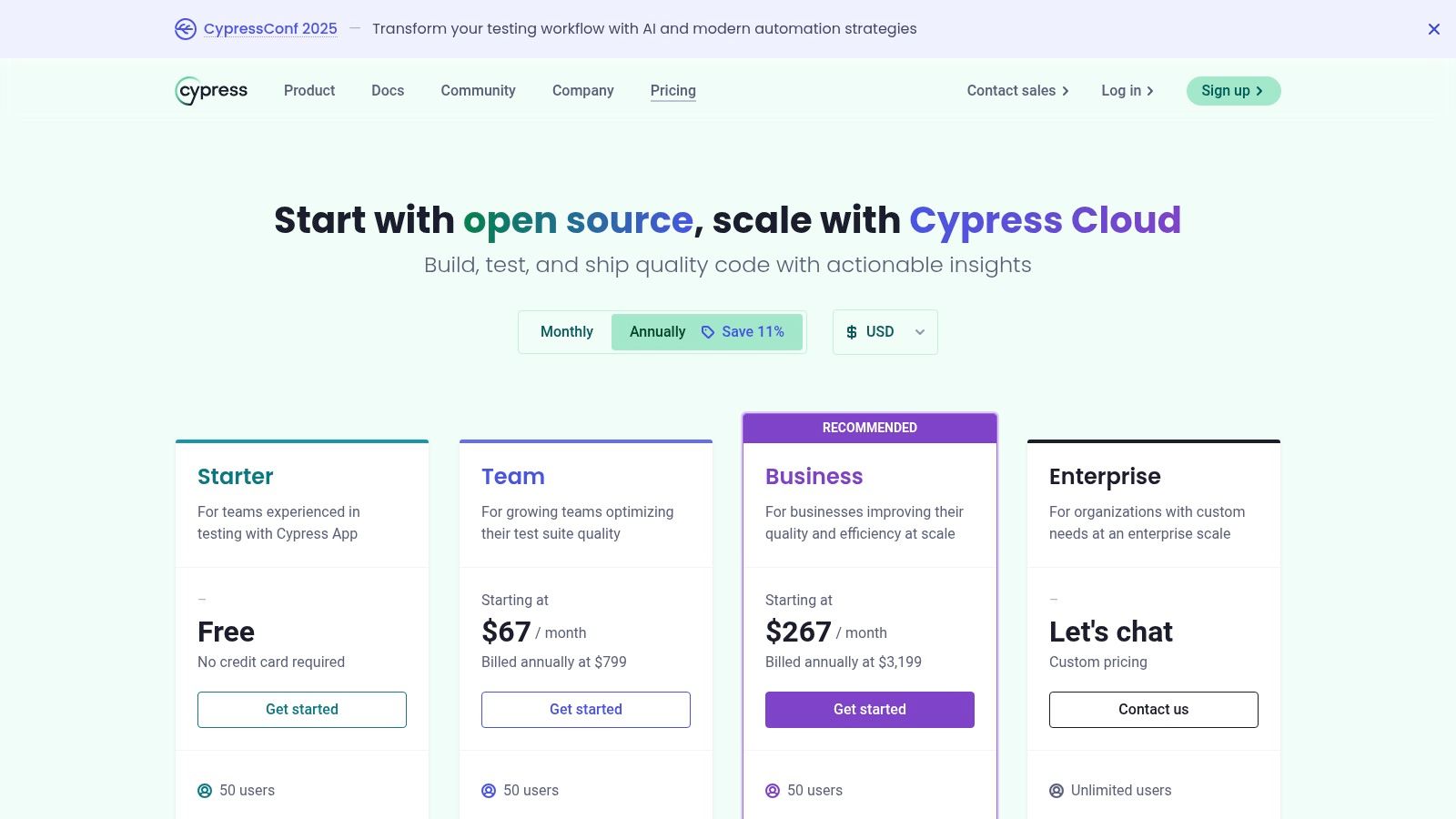
Key Features and Use Cases
- Time Travel & Debuggability: Cypress captures snapshots of tests as they run, allowing developers to see exactly what happened at each step, making debugging fast and intuitive.
- Cypress Cloud: Provides parallel test execution, flaky test detection, and analytics dashboards. It is ideal for CI/CD integration to get faster feedback and insights on test suite health.
- Automatic Waiting: Cypress automatically waits for commands and assertions to complete before moving on, eliminating the primary source of flakiness in async applications.
Pros and Cons
| Pros | Cons |
|---|---|
| Excellent developer experience with real-time reloads and debugging. | Limited browser support, primarily for Chromium-family and Firefox. |
| Clear, usage-based Cloud pricing tiers for scalable teams. | No native support for testing mobile applications. |
| Fast, consistent, and reliable tests due to its unique architecture. | Cannot drive two browsers at once or handle multiple tabs easily. |
| All-in-one framework with built-in assertions, mocks, and stubs. | Tests are written only in JavaScript, which may not suit all teams. |
Website: https://www.cypress.io/pricing
5. SmartBear TestComplete
SmartBear TestComplete is a comprehensive commercial platform designed for UI test automation across desktop, web, and mobile applications. It stands out by offering a unified solution that caters to both technical and non-technical users, blending powerful scripting capabilities with user-friendly record-and-playback features. This makes it one of the more versatile quality assurance automation tools for teams with mixed skill sets.
Unlike purely code-based frameworks, TestComplete provides an integrated development environment (IDE) that simplifies test creation and management. Its biggest strength is its robust support for testing legacy Windows desktop applications, a capability many modern, web-focused tools lack, while still providing excellent support for web and mobile testing. For more insights on how it fits into a larger workflow, you can learn more about its role among automation tools for DevOps.
Key Features and Use Cases
- Unified Platform: Create, manage, and execute automated tests for desktop (Windows), web, and mobile (iOS/Android) applications from a single interface.
- Keyword-Driven & Scripted Testing: Supports codeless test creation for faster onboarding and also allows advanced scripting in languages like JavaScript, Python, and VBScript.
- AI-Powered Object Recognition: Utilizes an intelligent object repository that can identify UI elements even when their properties change, reducing test maintenance.
Pros and Cons
| Pros | Cons |
|---|---|
| Excellent support for Windows desktop applications, a key differentiator. | Enterprise pricing can be costly and requires a direct quote. |
| Backed by the robust SmartBear ecosystem, including BitBar for cloud testing. | The authoring environment is primarily Windows-centric. |
| Hybrid object recognition combines property-based and AI visual methods. | Can have a steeper learning curve compared to simpler, codeless tools. |
| Offers both record-and-playback and full scripting for flexibility. | The IDE can feel resource-intensive on some machines. |
Website: https://smartbear.com/product/testcomplete
6. Katalon
Katalon has carved out a significant space in the quality assurance automation tools market by offering an all-in-one, low-code platform that caters to teams with varying technical skills. It bundles test authoring, execution, reporting, and management into a single ecosystem, supporting web, API, mobile, and desktop applications. This integrated approach simplifies the entire testing lifecycle.
The platform is designed to bridge the gap between technical and non-technical testers. It provides a user-friendly IDE (Katalon Studio) with record-and-playback capabilities for beginners, while also allowing seasoned engineers to script complex tests in Groovy or Java. This flexibility makes it a strong contender for teams aiming to democratize their automation efforts.
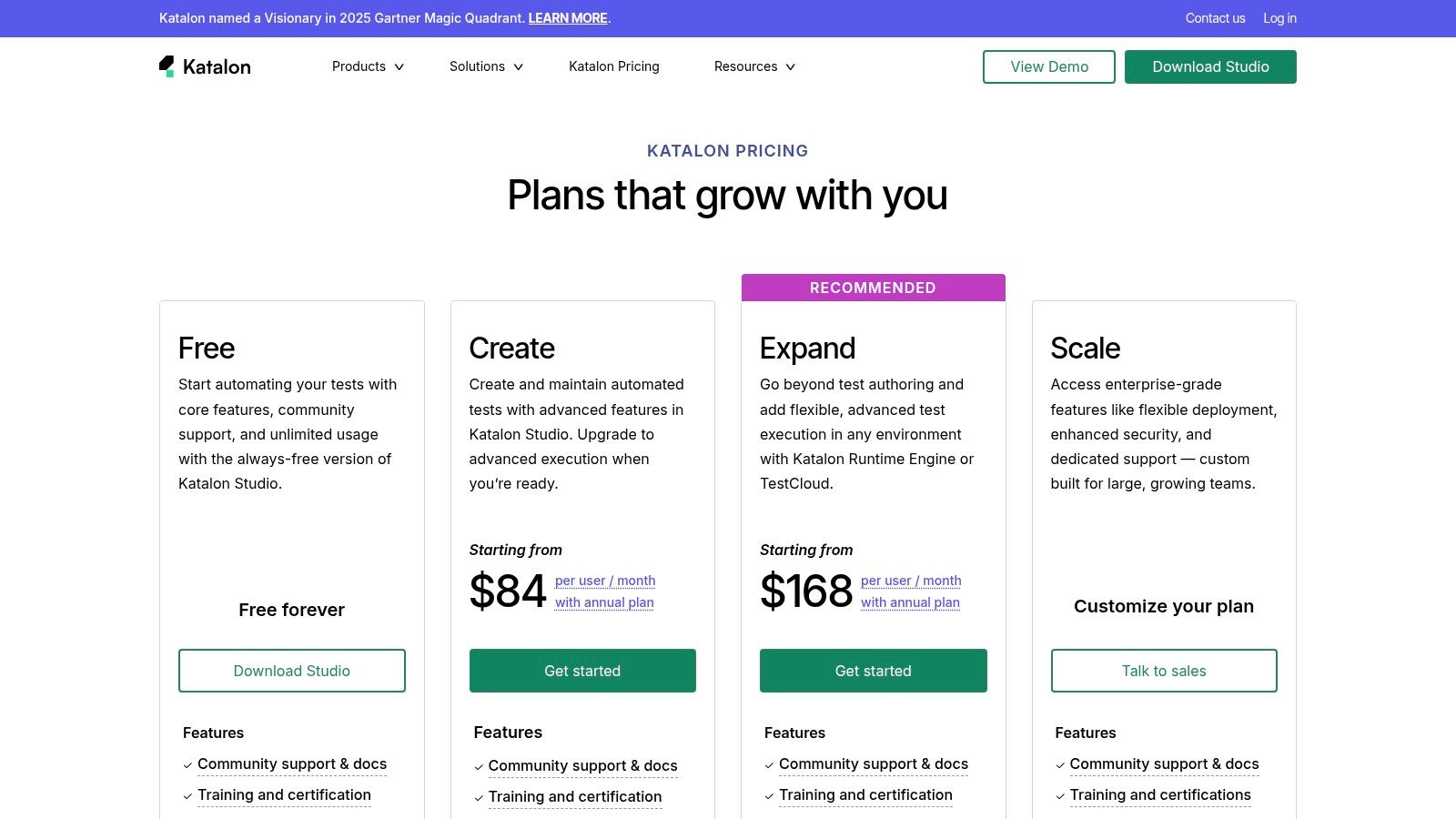
Key Features and Use Cases
- Unified Platform: Create, execute, and analyze tests for web, mobile, API, and desktop from a single project, which is ideal for end-to-end testing scenarios.
- Low-Code & Full-Code: Features like Record & Playback and a manual view lower the entry barrier, while a full script mode gives experts the control they need.
- AI-Powered Features: Includes self-healing capabilities to automatically update test objects when the UI changes, reducing test maintenance overhead.
- Integrated Ecosystem: Connects Katalon Studio (authoring), TestCloud (cloud execution), and TestOps (reporting and analytics) for a seamless workflow.
Pros and Cons
| Pros | Cons |
|---|---|
| Gentle learning curve suitable for mixed-skill teams. | Advanced scaling requires paid add-ons like Runtime Engine and TestCloud. |
| Supports web, API, mobile, and desktop testing in one tool. | Enterprise-level features are locked behind higher-tier paid plans. |
| Strong built-in reporting and analytics capabilities. | The free version has limitations on test executions and collaboration. |
| Seamlessly integrates with CI/CD tools like Jenkins, Azure DevOps. | Can be resource-intensive compared to lighter, code-only frameworks. |
Website: https://katalon.com/pricing
7. Tricentis Tosca
Tricentis Tosca is an enterprise-grade, codeless platform designed to address complex testing challenges. As one of the more comprehensive quality assurance automation tools, it leverages a model-based approach to create and manage tests across UI, API, and data layers. This unique design allows teams to build resilient test assets that are less prone to breaking when the underlying application changes.
Tosca is built for large organizations, especially those in regulated industries, that require robust governance and end-to-end testing of complex business processes. It stands out by offering extensive support for enterprise applications like SAP, Salesforce, and Oracle, which are often difficult to automate with traditional script-based tools.
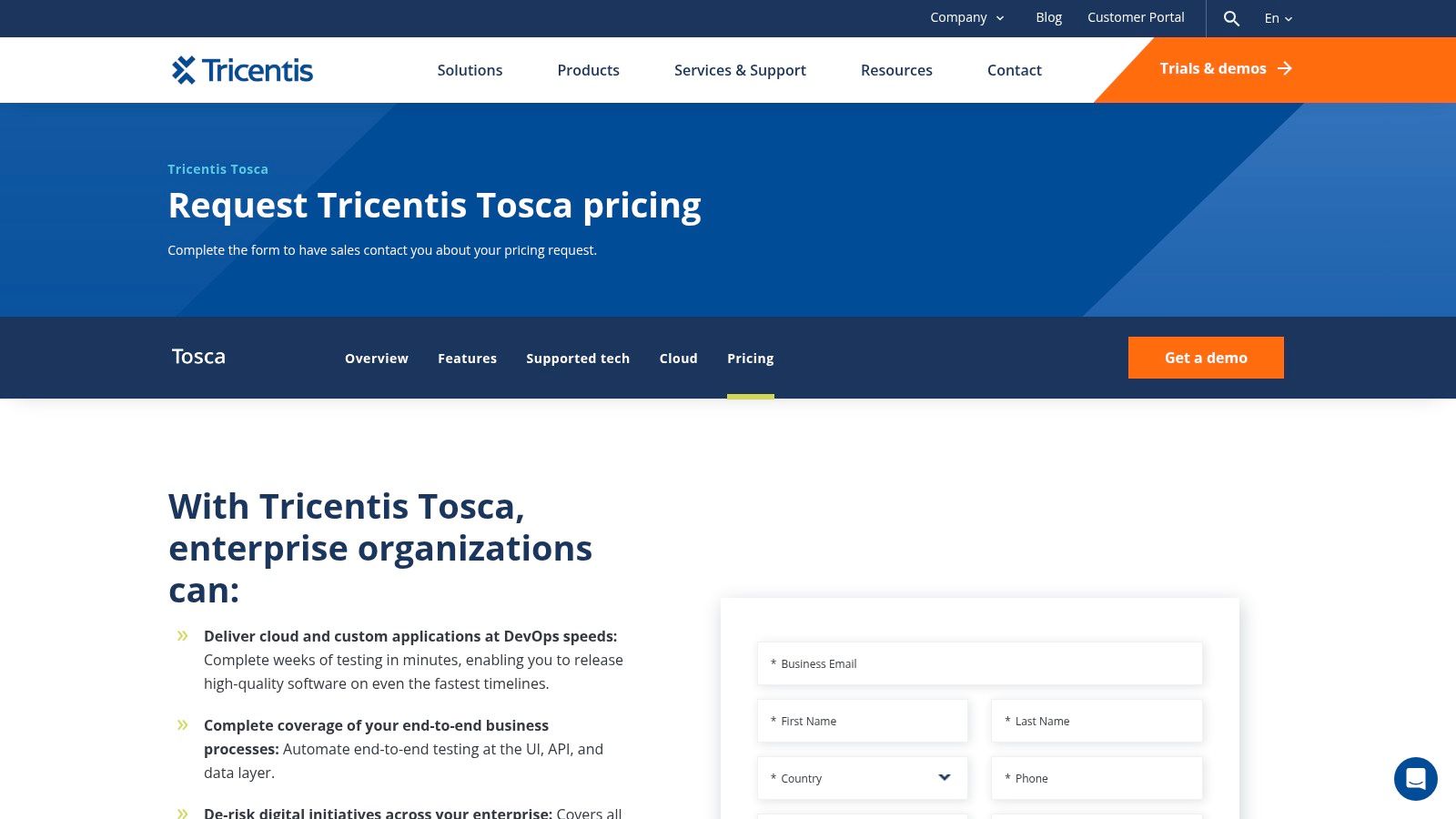
Key Features and Use Cases
- Model-Based Test Design: Instead of writing scripts, users scan an application’s UI to create a business-readable model. This model is then used to build and maintain test cases, making automation accessible to non-technical users.
- Risk-Based Coverage: Integrates risk analysis to prioritize testing efforts on the most critical business functions, optimizing test scope and reducing execution time.
- Broad Application Support: Excels at automating tests for complex enterprise systems, including mainframes and custom-built legacy applications, providing true end-to-end validation.
Pros and Cons
| Pros | Cons |
|---|---|
| Ideal for complex end-to-end business process testing. | Premium pricing with no public list prices; requires sales contact. |
| Comprehensive governance and reporting for large programs. | Steep adoption curve for smaller teams and agile environments. |
| Codeless approach lowers the technical barrier for testers. | The authoring environment is heavily Windows-dependent. |
| Strong support for enterprise applications like SAP and Salesforce. | Can be perceived as overly complex for simple web application testing. |
Website: https://www.tricentis.com/products/tricentis-test-automation/pricing
8. Applitools
Applitools shifts the focus of testing from functional assertions to visual perfection, positioning itself as a critical layer in the quality assurance automation tools stack. It uses a powerful Visual AI engine to catch UI bugs that traditional automation scripts often miss. Instead of writing brittle selectors to check if an element exists, Applitools captures a visual snapshot of the application and compares it against an approved baseline, automatically flagging any meaningful visual deviations.
This approach complements existing frameworks, allowing teams to enhance their current Selenium or Cypress tests with sophisticated visual validation capabilities. It moves beyond pixel-by-pixel comparisons, understanding the UI structure to reduce false positives from dynamic content or minor rendering differences.
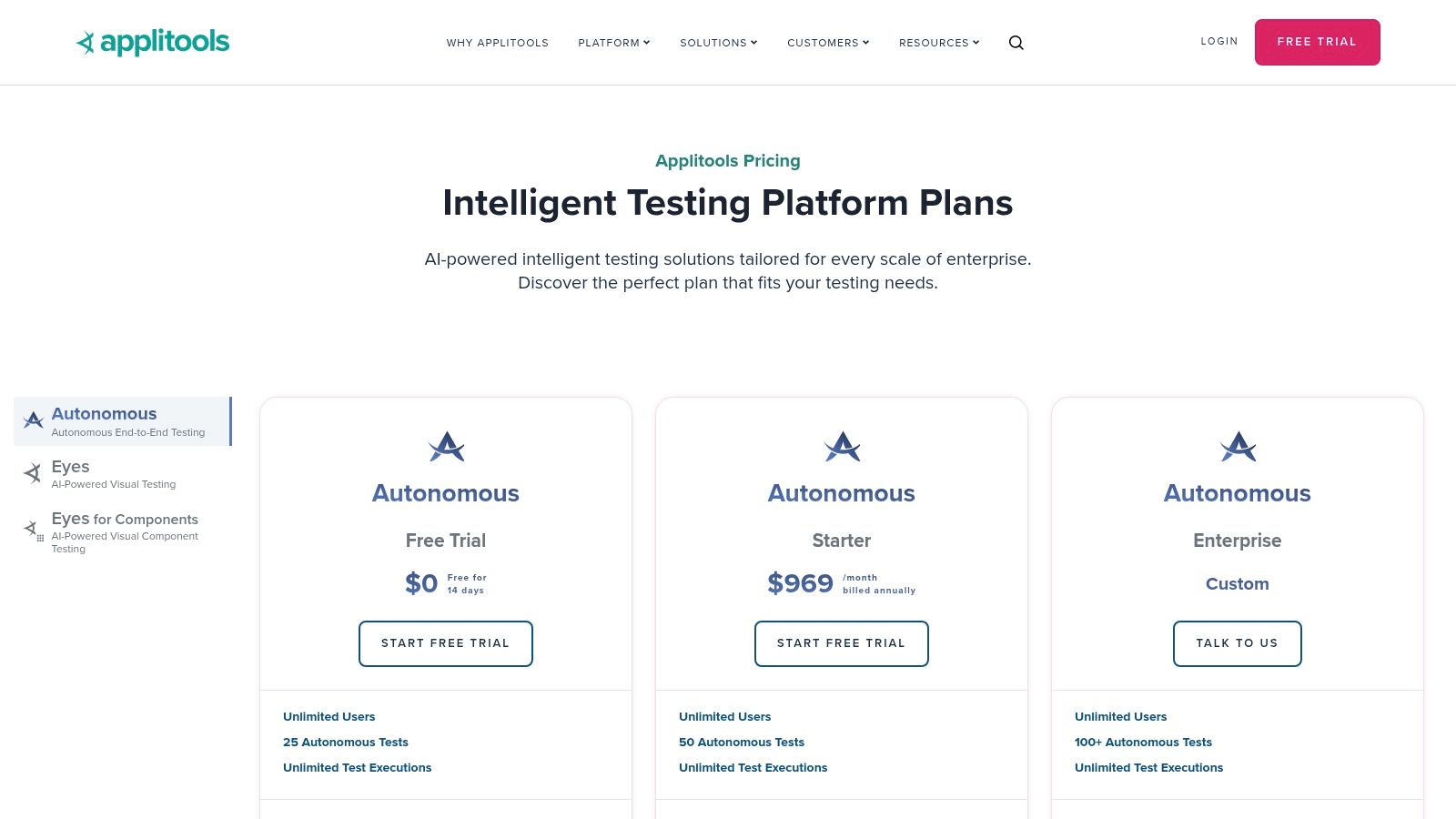
Key Features and Use Cases
- Visual AI: Its core engine intelligently detects visual regressions, from simple layout shifts to complex component-level changes, reducing test maintenance.
- Ultrafast Grid: Provides rapid cross-browser and cross-device testing by rendering snapshots in the cloud, drastically cutting down execution times compared to traditional grids.
- Broad SDK Support: Offers seamless integration with over 50 testing frameworks and languages, including Selenium, Cypress, Playwright, and WebdriverIO.
Pros and Cons
| Pros | Cons |
|---|---|
| Significantly reduces flaky tests and test maintenance overhead. | Premium pricing can be a considerable investment, especially at scale. |
| Catches UI bugs that functional tests completely miss. | Works as a complement, not a complete replacement for other frameworks. |
| Integrates easily into existing CI/CD pipelines and testing workflows. | There can be a learning curve in managing baselines effectively. |
| AI-powered root cause analysis helps debug visual issues faster. | The free tier is limited, making it difficult to evaluate for large projects. |
Website: https://applitools.com
9. BrowserStack
BrowserStack is a leading cloud-based testing platform that provides QA teams with instant access to a massive inventory of real mobile devices and browsers. As one of the most mature quality assurance automation tools, it solves the critical problem of device and browser fragmentation by allowing developers to test their applications in real-world user environments without maintaining expensive in-house device labs.
Its core value lies in offering a comprehensive, on-demand infrastructure for both automated and manual testing. The platform supports popular automation frameworks like Selenium, Cypress, Playwright, and Appium, making it a seamless extension for teams already using these tools. For organizations looking for robust mobile testing solutions, BrowserStack provides a powerful environment, which you can explore in comparison to other platforms in this App Center alternative guide.
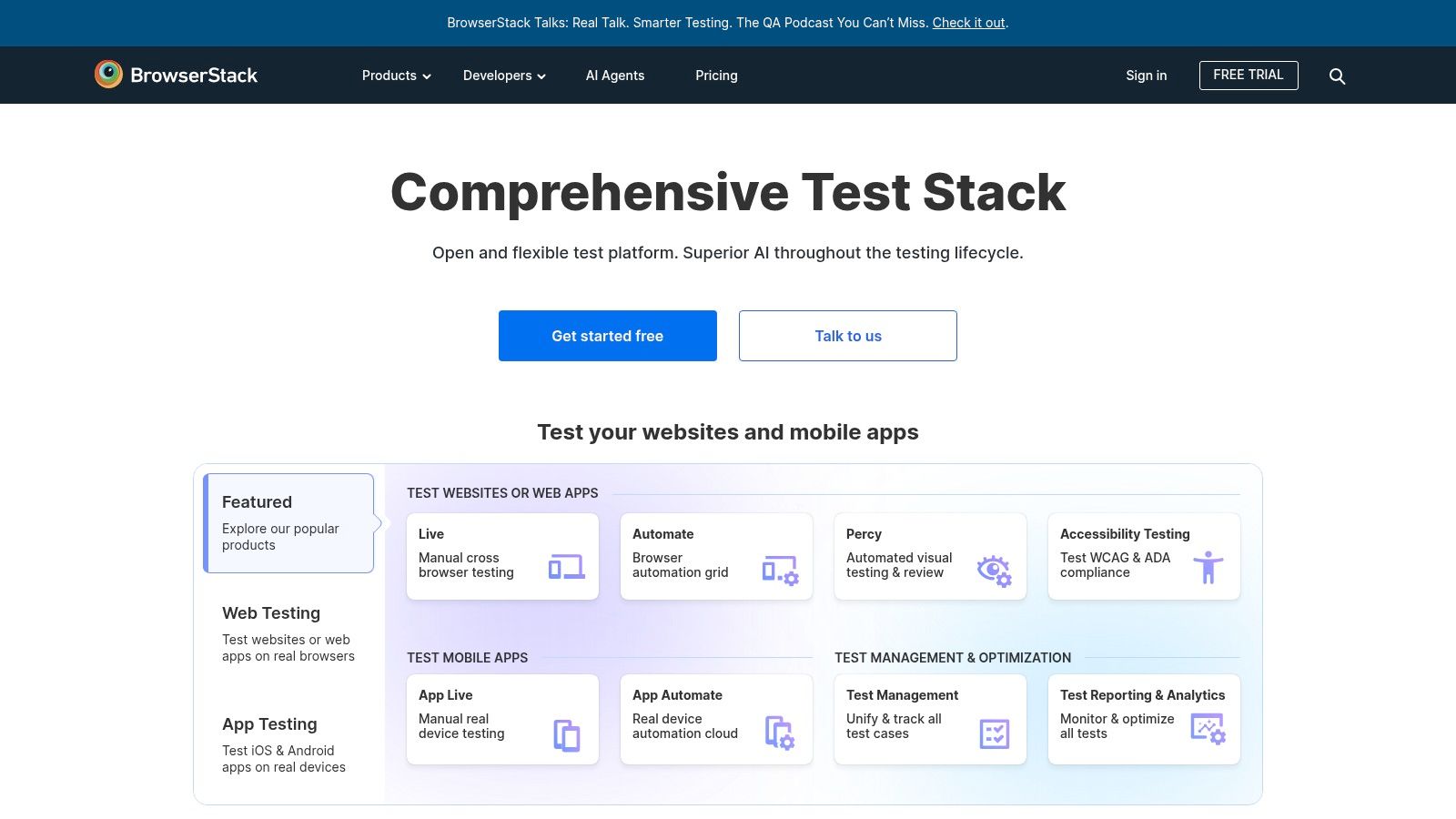
Key Features and Use Cases
- Real Device Cloud: Access over 3,000 real browser and OS combinations and 20,000+ real mobile devices for accurate testing results.
- Parallel Testing: Execute automated tests concurrently across hundreds of environments to dramatically reduce build times and accelerate release cycles.
- Live Interactive Testing: Perform manual, real-time testing on remote browsers and devices to debug issues interactively.
- Enterprise-Ready Security: Offers features like SSO, IP allowlisting, and secure, private connections for organizations with strict compliance needs.
Pros and Cons
| Pros | Cons |
|---|---|
| Extensive coverage of real devices, browsers, and OS versions. | Pricing can be complex and varies by plan, region, and user count. |
| Mature enterprise security features (SSO, IP allowlisting). | Parallel session costs are an add-on and can increase expenses. |
| Broad integrations with CI/CD tools and comprehensive documentation. | Per-user licensing for manual “Live” plans can be costly for large teams. |
| Unlimited users are included on most automated testing plans. | Some enterprise-level pricing is not publicly listed. |
Website: https://www.browserstack.com
10. Sauce Labs
Sauce Labs is a leading cloud-based platform for automated and manual testing, making it a vital component in the modern quality assurance automation tools stack. It provides a massive grid of virtual machines and real mobile devices, allowing teams to test their web and mobile applications across thousands of browser, OS, and device combinations without managing their own infrastructure. This focus on providing a scalable, secure, and reliable testing cloud is its core strength.
The platform is designed to integrate seamlessly into a CI/CD pipeline, enabling developers and QA engineers to run Selenium, Appium, and other framework-based tests in parallel. This dramatically accelerates feedback loops and helps teams ship software faster and with greater confidence.
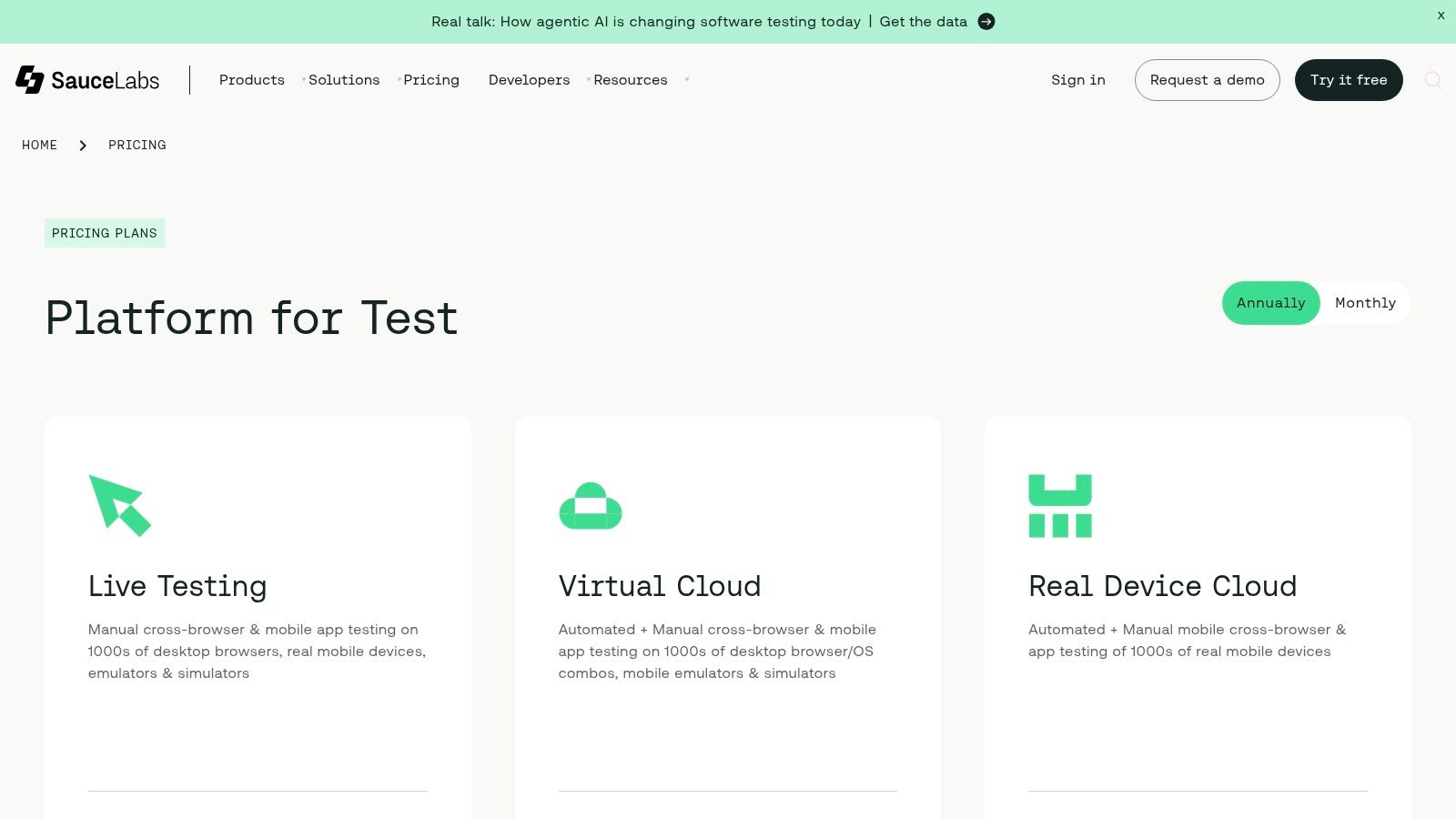
Key Features and Use Cases
- Real Device Cloud: Offers access to a vast public or private cloud of real iOS and Android devices for the most accurate mobile testing.
- Virtual Cloud: Provides a comprehensive grid of desktop browser combinations and mobile emulators/simulators for extensive cross-browser testing.
- Sauce Visual: An add-on for automated visual regression testing to catch UI bugs and inconsistencies that functional tests might miss.
- Sauce Error and Crash Reporting: Captures and aggregates front-end errors, providing deep insights into application health in production environments.
Pros and Cons
| Pros | Cons |
|---|---|
| Eliminates the need to maintain a local testing grid. | Can become expensive as concurrency and feature needs grow. |
| Extensive browser, OS, and real device coverage. | Real device cloud is priced separately from the virtual cloud plans. |
| Strong security and compliance, including SOC 2 certification. | Entry-level plans are limited to a single parallel test execution. |
| Detailed test analytics, videos, and logs for easy debugging. | Performance can vary depending on network latency to their data centers. |
Website: https://saucelabs.com
11. LambdaTest
LambdaTest is a cloud-based testing platform that supercharges your quality assurance automation tools by providing a massive grid of real browsers and devices for running tests. It allows QA teams to execute Selenium, Cypress, Playwright, and Appium scripts at scale without maintaining their own device labs. This is crucial for verifying application behavior across thousands of different environment combinations.
The platform stands out with its developer-centric features and a pricing model built for parallel execution. Instead of charging per minute, its paid plans offer unlimited testing minutes, with costs tied to the number of concurrent sessions you need. This predictable pricing makes it an attractive option for teams integrating extensive automated testing into their CI/CD pipelines.
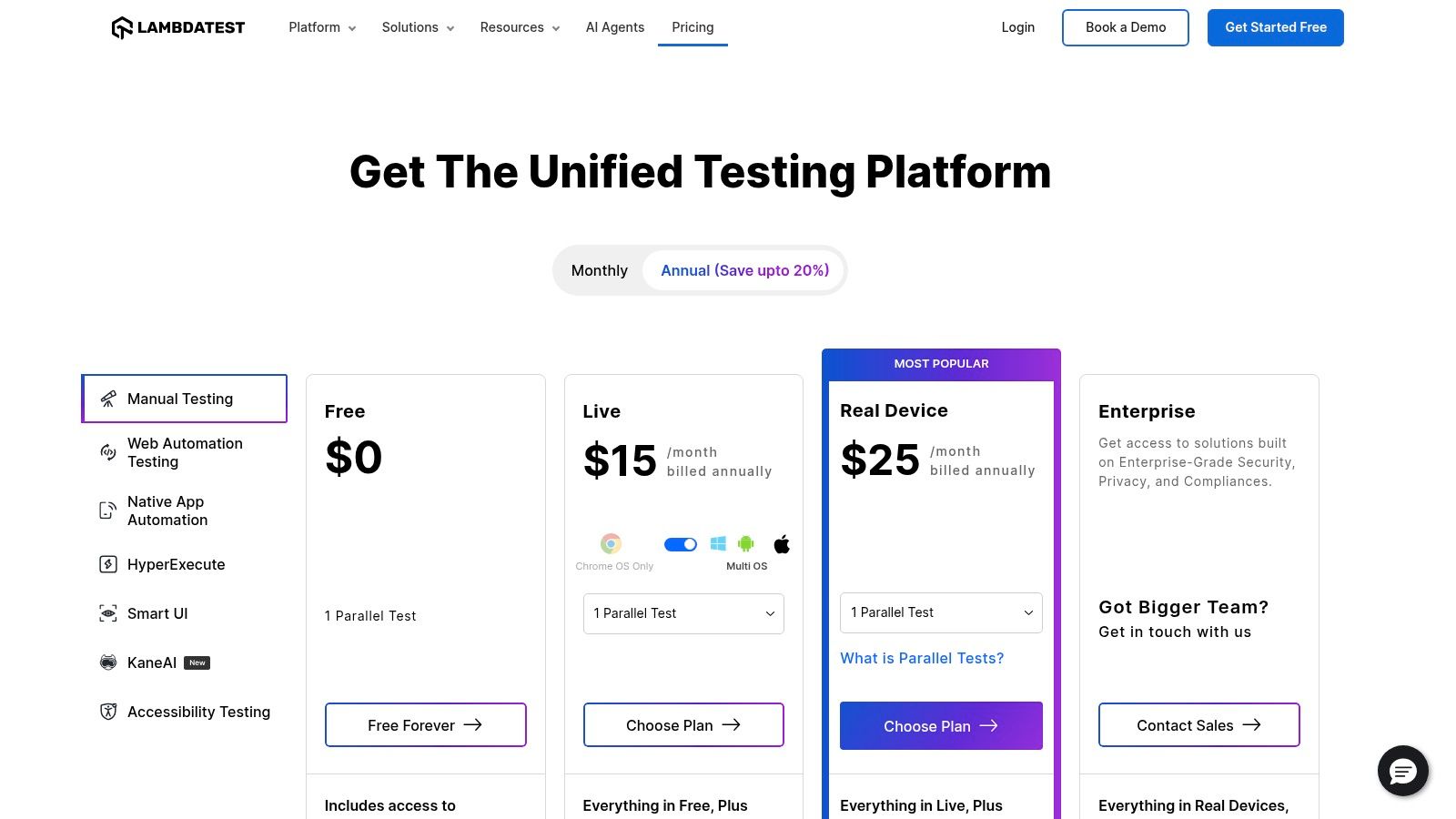
Key Features and Use Cases
- Cross-Browser Testing Grid: Run automated and manual tests on over 3000 different desktop and mobile browser environments. This is ideal for ensuring UI consistency and functionality across your entire user base.
- Parallel Test Execution: Significantly reduce test cycle times by running multiple tests concurrently. This is a must-have for agile teams needing fast feedback.
- Enterprise-Grade Security: Features like IP allowlisting and two-factor authentication provide a secure testing environment for organizations with strict compliance requirements.
Pros and Cons
| Pros | Cons |
|---|---|
| A generous free-forever plan is available for small-scale usage. | Advanced features and longer test log retention require higher-tier plans. |
| Unlimited testing minutes on all paid plans offer predictable costs. | Costs can scale significantly if a high number of real device concurrent sessions are needed. |
| Supports a wide range of popular open-source frameworks. | The UI can be complex for beginners due to the sheer number of features. |
| Simple to upgrade or downgrade plans as testing needs change. | Performance can sometimes vary depending on grid load and network latency. |
Website: https://www.lambdatest.com/pricing
12. AWS Marketplace
AWS Marketplace is not a single tool but a digital catalog where you can find, buy, and deploy thousands of software listings from independent vendors. For QA teams, it serves as a powerful hub for acquiring and launching scalable quality assurance automation tools like Selenium and Playwright grids directly within your own AWS account. This approach is ideal for organizations requiring high security and compliance, as it keeps all test infrastructure and data within their private cloud.
The primary advantage is leveraging your existing AWS infrastructure and billing, which simplifies procurement and management. You can rapidly provision pre-configured testing environments without the overhead of setting up servers from scratch, all while maintaining complete control over your virtual private cloud (VPC).
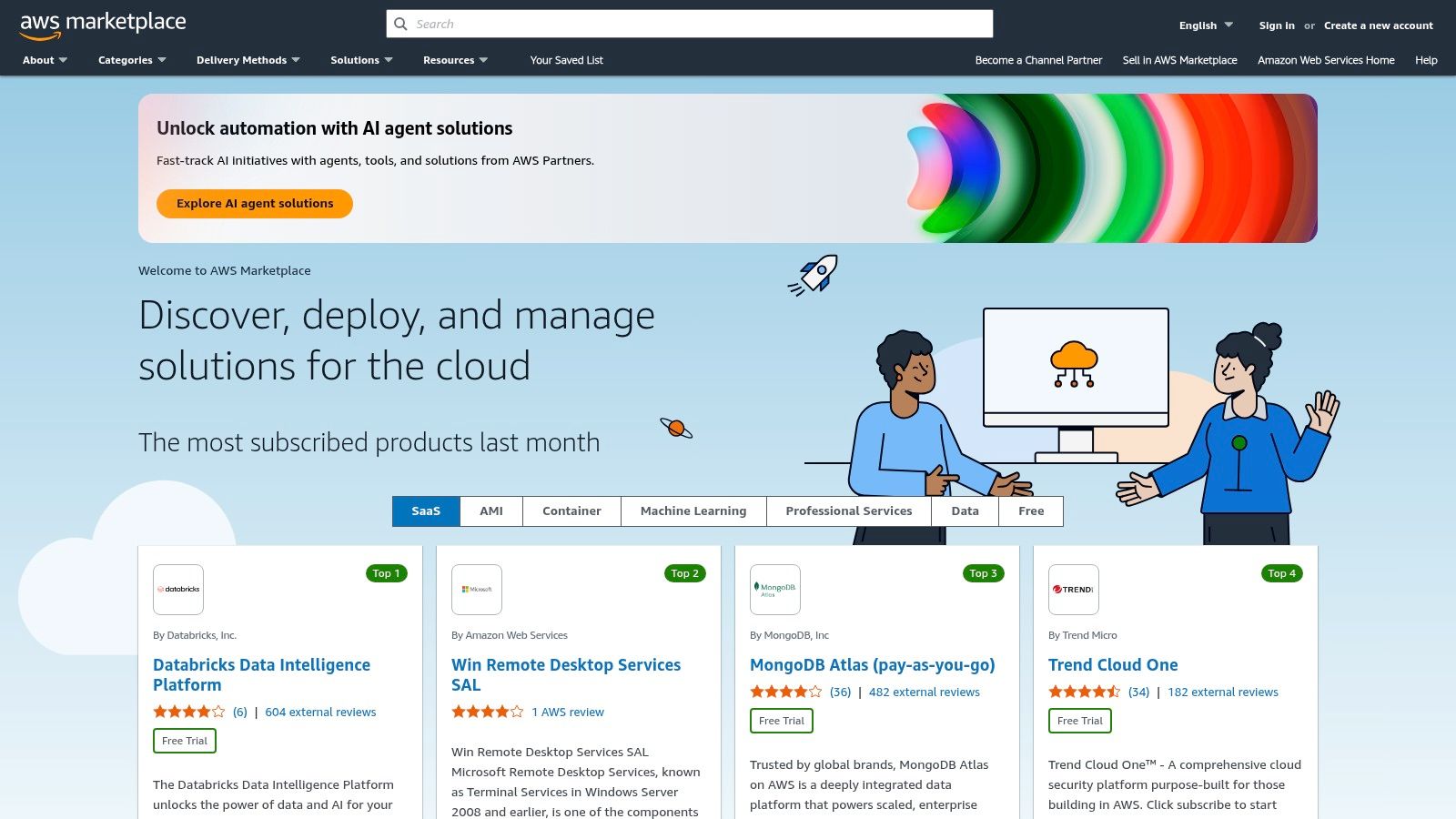
Key Features and Use Cases
- Click-to-Deploy Test Grids: Instantly launch private, scalable Selenium or Playwright grids near your development teams in various US and global regions.
- Usage-Based Pricing: Many listings offer pay-as-you-go pricing and free trials, allowing you to test solutions and only pay for the resources you consume.
- Enhanced Security and Compliance: Keeps all test data and execution within your own VPC, helping meet strict security standards like HIPAA or SOC 2.
Pros and Cons
| Pros | Cons |
|---|---|
| Fast provisioning avoids managing on-premises hardware. | Users must manage scaling, capacity, and underlying AWS costs. |
| Consolidated billing through your existing AWS account. | Quality and features vary significantly between vendor listings. |
| High level of security and data privacy within your own VPC. | Requires careful comparison and vetting of different vendor solutions. |
| Access to a wide variety of specialized QA tools and platforms. | Can introduce vendor lock-in to the AWS ecosystem for certain tools. |
Website: https://aws.amazon.com/marketplace
QA Automation Tools Feature Comparison
| Platform | Core Features/Characteristics | User Experience/Quality ★★★★☆ | Value & Pricing 💰 | Target Audience 👥 | Unique Selling Points ✨ |
|---|---|---|---|---|---|
| 🏆 CodePushGo | Instant OTA updates, end-to-end encryption, granular user mgmt | Real-time analytics, 1-click rollback | One-time setup $2,600 + $300/mo CI/CD costs | React Native devs & DevOps teams | Smart differential updates, vendor-neutral, open source |
| Selenium | WebDriver API, multi-language, Selenium Grid | Large ecosystem, stable but manual config | Free, open-source | Web UI testers & developers | Broad language support, Selenium IDE |
| Playwright | Multi-browser support, codegen, trace viewer | Fast, robust, developer-friendly | Free, open-source | Cross-browser testers | Auto-waiting, VS Code integration |
| Cypress | Parallel tests, replay videos, flaky test analytics | Excellent debugging, cloud tiers | Usage-based Cloud pricing | Web developers & QA teams | Flake detection, test replay videos |
| SmartBear TestComplete | UI automation for desktop, web & mobile | Mature, low-code + full-code options | Quote-based enterprise pricing | Enterprises & Windows apps | BitBar device cloud integration |
| Katalon | Low-code + full-code, AI self-healing | Easy learning curve, rich reporting | Freemium + paid add-ons | Mixed skill automation teams | AI-enabled, on-prem/cloud flexible |
| Tricentis Tosca | Model-based design, API + UI + data layers | Enterprise-grade, governance-focused | Premium, contact sales | Large enterprises & regulated env | Risk-based coverage, SAP & Salesforce support |
| Applitools | Visual AI testing, autonomous test generation | Reduces flaky UI tests, works with existing tools | Premium pricing | Test teams needing visual testing | Ultrafast Grid, 50+ SDKs integration |
| BrowserStack | Real browsers/devices cloud, enterprise security | Mature, secure, extensive browser/device support | Plan-based, varies by region | Enterprises & teams testing on real devices | 3000+ browser combos, SSO, IP allowlisting |
| Sauce Labs | Automated/manual cross-browser & real devices | Transparent starter plans, SOC2/ISO compliance | Plan pricing, separate real device fees | Enterprises, testers requiring compliance | Virtual & real device clouds |
| LambdaTest | Browser/device cloud, 2FA, IP allowlisting | Always-free plan, parallel session pricing | Freemium + paid tiers | Small to enterprise teams | 2FA, scalable parallel executions |
| AWS Marketplace | Deploy Selenium/Playwright grids in AWS VPC | Fast provisioning, usage-based pricing | Usage-based, varies by vendor | AWS users & compliance-focused teams | Private infra within VPCs, US invoicing support |
Making the Right Choice for Your Team’s Success
Navigating the landscape of quality assurance automation tools can feel overwhelming, but making an informed choice is a critical investment in your team’s efficiency and your product’s long-term success. We’ve explored a wide spectrum of solutions, from the foundational flexibility of open-source titans like Selenium and Playwright to the user-friendly, all-in-one power of platforms like Katalon and TestComplete. Each tool occupies a specific niche, and the “best” choice is rarely a single product but rather a carefully curated toolkit.
Your journey doesn’t end with selecting one tool; it involves building a cohesive ecosystem. Cloud-based testing grids such as BrowserStack, Sauce Labs, and LambdaTest are no longer a luxury but a necessity for achieving the comprehensive device and browser coverage modern users expect. Similarly, visual AI-powered tools like Applitools are redefining regression testing, catching subtle UI bugs that traditional assertion-based tests would miss entirely.
Key Factors for Your Decision Matrix
As you evaluate these options, move beyond feature lists and consider the practical realities of implementation and maintenance. Your final decision should be a strategic one, balancing capability with your team’s unique context.
- Team Skillset: Does your team consist of seasoned developers who can harness the full power of a code-heavy framework like Cypress or Playwright? Or would a low-code platform like Tricentis Tosca better empower a mix of technical and non-technical QA professionals?
- Application Stack: The technology you’re testing is paramount. A mobile-first team developing React Native apps has vastly different needs than a team managing complex, legacy enterprise web applications. Your chosen tools must integrate seamlessly with your existing stack.
- Scalability and Maintenance: Consider the total cost of ownership. An open-source tool may have no upfront license fee, but it requires significant investment in setup, maintenance, and framework development. Conversely, a commercial platform might accelerate your initial efforts but come with recurring subscription costs.
- The Full Development Lifecycle: True quality assurance extends beyond the pre-release phase. Think about how you handle issues that inevitably slip into production. This is where a specialized tool like CodePushGo becomes indispensable for React Native teams, complementing your pre-release testing by enabling instant, targeted hotfixes without a full app store review cycle.
Building Your Strategic QA Toolkit
Ultimately, selecting the right quality assurance automation tools is about creating a symbiotic system that enhances your entire development pipeline. Start by identifying your most significant bottlenecks and prioritize solutions that address them directly. For a more granular breakdown of features and performance metrics, you might find valuable insights in this data-driven guide to automated testing tools to help finalize your evaluation.
By carefully considering your team’s skills, budget, and specific testing needs, you can assemble a powerful arsenal of tools. This strategic approach will not only help you ship higher-quality software faster but also build a more resilient and responsive engineering culture.
Ready to complete your QA toolkit by mastering post-release quality? See how CodePushGo empowers you to instantly deploy hotfixes and updates to your React Native apps, ensuring bugs discovered in production are resolved in minutes, not days. Explore CodePushGo and take control of your release pipeline.