Shipping new features is only half the battle; effectively communicating those updates to users is what drives adoption and reduces churn. A scattered approach using blog posts, emails, and social media updates often fails to reach the right audience, leading to confusion and missed opportunities. This is the core problem a dedicated release notes app is designed to solve. These platforms centralize your product announcements, ensuring that product managers, DevOps teams, and developers can deliver timely, targeted, and engaging updates directly within your product or on a dedicated page. To see this in practice, it’s helpful to review an example product changelog to understand how a structured feed keeps users informed.
This guide moves beyond generic feature lists to provide a deep analysis of the top release notes tools available. We’ll examine solutions ranging from standalone platforms like LaunchNotes and Beamer to integrated options like GitHub Releases and Jira automations. Each review includes a detailed breakdown of key features, practical use-case scenarios for different teams, and an honest assessment of potential limitations. You will find screenshots, direct links, and clear pricing information to help you select the best release notes app for your specific workflow, whether you’re a React Native developer needing in-app notifications or an enterprise team requiring robust security and segmentation.
1. LaunchNotes
LaunchNotes positions itself as a complete product communication platform, moving beyond a simple changelog tool. It’s best suited for established SaaS companies and enterprises that need to manage the entire product change lifecycle, from roadmap planning to user feedback collection, all under one roof. This platform excels at creating a centralized, branded hub where both internal teams and external customers can stay informed.
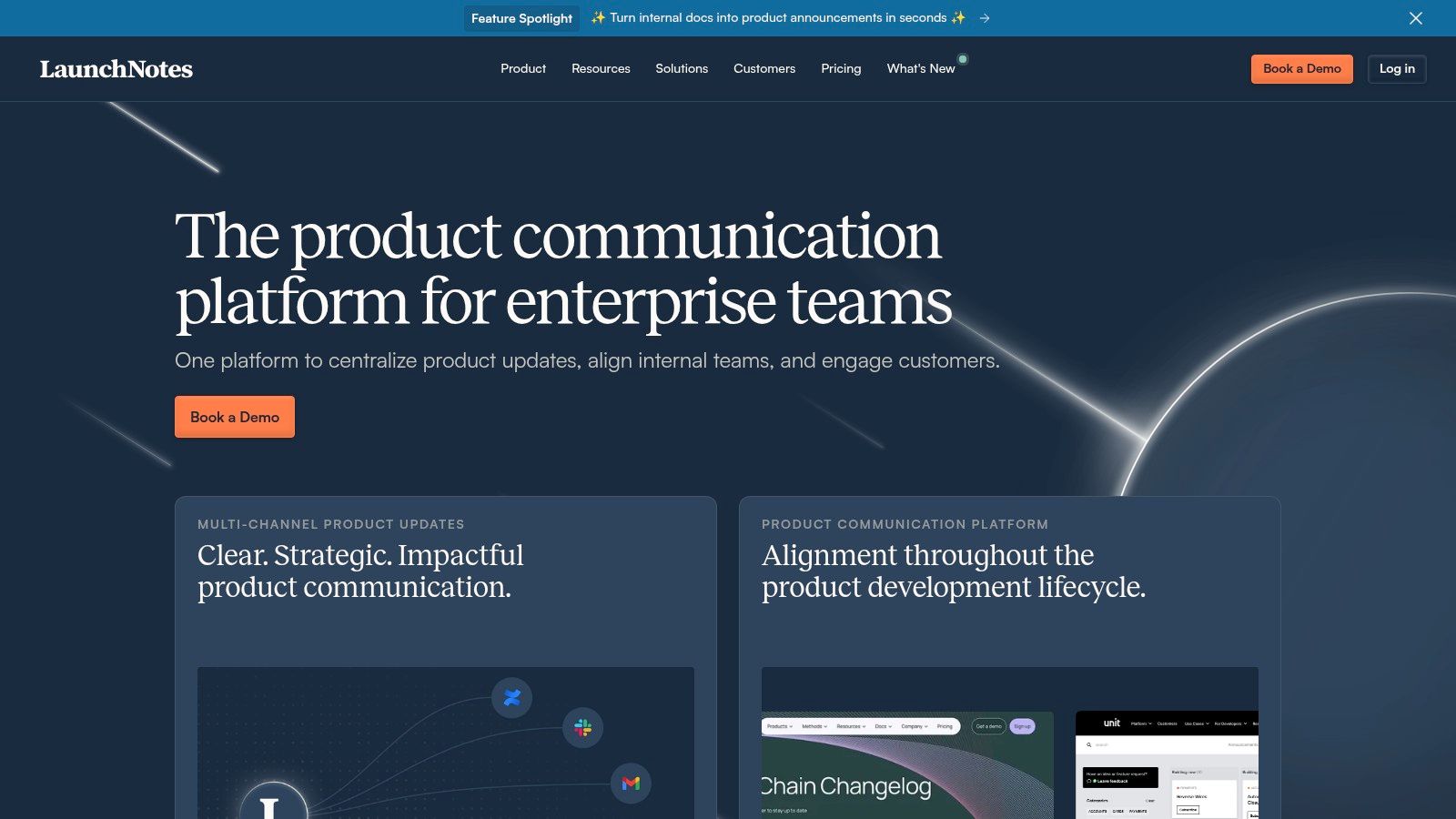
It’s an ideal release notes app for teams needing to communicate complex changes to segmented audiences. For instance, you can publish a public announcement about a new UI while simultaneously sharing a private, technical update with a specific enterprise client. The in-app widget ensures updates reach users directly within your product, boosting engagement.
Key Features & Use Case
- Integrated Workflow: Connects public roadmaps, release announcements, and a feedback inbox. This allows product managers to close the loop by linking user suggestions directly to feature releases.
- Audience Segmentation: Create public or private pages and deliver targeted email digests. Perfect for managing different tiers of customers or running private beta programs.
- Enterprise-Grade Security: Offers SOC 2 compliance and SAML/SSO, making it a secure choice for organizations with strict security requirements.
Pricing & Considerations
LaunchNotes’ pricing starts at $49/month (billed annually) for the “Essentials” plan, which is higher than some simpler alternatives. The real power of the platform is unlocked in its “Pro” and “Enterprise” tiers, making it a better value for teams who will leverage its full suite of roadmap and feedback tools. Its comprehensive nature might be overkill for small startups needing only a basic changelog.
Website: https://www.launchnotes.com
2. Beamer
Beamer is a popular and versatile announcements platform that focuses on making it easy to engage users directly within your product. It’s best suited for SaaS businesses of all sizes, from startups to enterprises, that want a fast and effective way to publish updates through an in-app newsfeed widget. The platform excels at balancing a rich feature set with a simple, straightforward implementation process.

This tool serves as an excellent release notes app for teams aiming to boost feature adoption and user retention. By delivering updates via its noticeable in-app widget, push notifications, and email, Beamer ensures your “What’s New” content is seen. The optional add-ons for NPS and user feedback allow you to consolidate more of your user communication into a single, integrated tool.
Key Features & Use Case
- Multi-Channel Notifications: Distribute updates through an in-app widget, standalone page, push notifications, and email. Ideal for product marketers wanting to maximize the reach of each announcement.
- Audience Segmentation: Target posts based on user data like role, subscription plan, or location. This is perfect for announcing specific plan upgrades or region-locked features.
- Optional Feedback & NPS: Add-on modules allow you to collect user feedback and run Net Promoter Score surveys directly from the Beamer widget, creating a unified communication hub.
Pricing & Considerations
Beamer offers a free tier for up to 1,000 monthly visitors, making it accessible for early-stage projects. Paid plans start at $49/month, with pricing scaling based on visitor volume and feature access. Key tools like NPS, advanced segmentation, and feedback collection are paid add-ons, which can increase the total cost. This model allows teams to start simple and add functionality as they grow, but those needing an all-in-one solution from the start should factor in the cost of these extras.
Website: https://www.getbeamer.com
3. Headway (Headwayapp)
Headway is a simple and developer-friendly changelog tool designed for startups and small teams. It excels at providing a clean, hosted release notes page with minimal setup, making it one of the fastest ways to start communicating product updates. Its strength lies in its simplicity, offering just the core features needed without the complexity of larger product management suites.
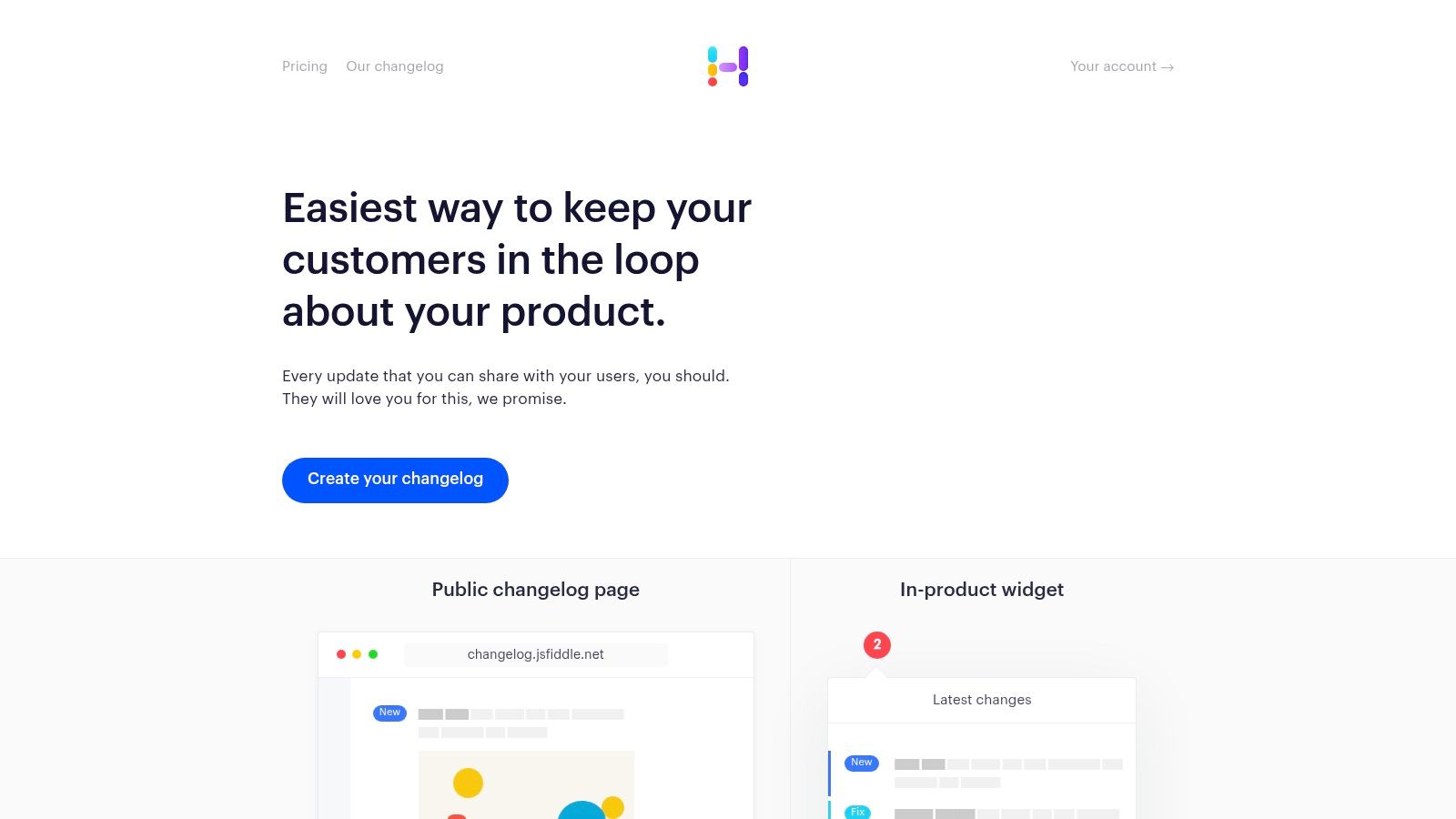
This release notes app is perfect for teams who want a “set it and forget it” solution. The in-app widget is a key feature, allowing users to see a “what’s new” notification directly inside the product, which is highly effective for driving awareness and adoption of new features. Its straightforward approach makes it a favorite among early-stage companies needing to build user trust through consistent communication.
Key Features & Use Case
- Public and Private Changelogs: Easily create a public page for all users or a private, password-protected page for internal teams or beta testers.
- Embeddable In-App Widget: A lightweight, customizable widget that embeds directly into your application, showing a notification badge when new updates are published.
- Simple Integrations: Automatically share updates to Slack and Twitter to keep both your internal team and external followers informed with zero extra effort.
Pricing & Considerations
Headway offers a free plan with basic features, making it highly accessible. The “Pro” plan starts at an affordable $29/month, unlocking custom branding, custom domains, and private changelogs. While it is extremely easy to use and budget-friendly, its lean feature set is a limitation. It lacks integrated roadmap or user feedback tools, making it less suitable for product teams seeking an all-in-one platform.
Website: https://headwayapp.co
4. AnnounceKit
AnnounceKit is a versatile product communication platform designed to scale with your company’s growth. It excels at distributing updates through multiple channels, including highly customizable in-app widgets, standalone feeds, and email notifications. This makes it ideal for teams that want to ensure their release notes are seen by users directly where they are most active.
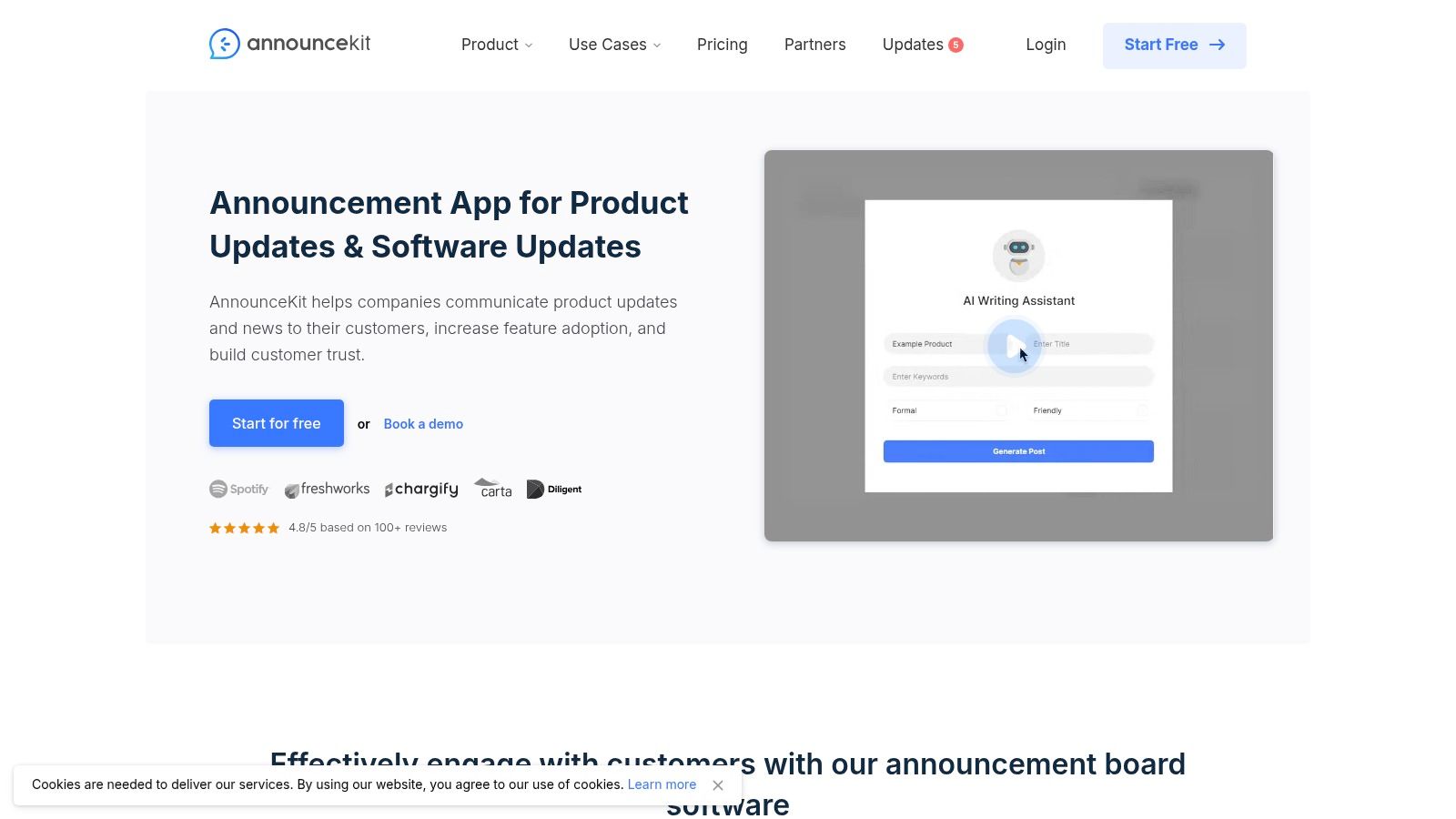
The platform is a powerful release notes app for organizations needing strong segmentation capabilities. You can target updates to specific user groups based on their plan, behavior, or other attributes, ensuring the right message reaches the right audience. Its modular design allows you to start with essential release notes and add roadmap or feedback features as your needs evolve.
Key Features & Use Case
- Multichannel Distribution: Publish updates via customizable in-app widgets, a public feed, and automated email digests to maximize user engagement and reach.
- User Feedback & Reactions: Allow users to leave comments and reactions on announcements, providing direct product feedback and gauging sentiment on new releases.
- Modular Growth Path: Start with core release notes and later integrate their roadmap and feature request modules, creating a complete product feedback loop.
Pricing & Considerations
AnnounceKit offers an “Essentials” plan starting at $79/month (billed annually), which includes unlimited posts and all core widget features. More advanced functionalities like audience segmentation, feedback collection, and roadmaps are available in higher-tier plans. While the entry price is competitive for its feature set, the cost can increase significantly as you add more modules, making it important to evaluate which features are critical for your team.
Website: https://announcekit.app
5. Noticeable
Noticeable is a highly customizable platform that focuses on creating beautiful, SEO-friendly hosted news pages and in-app widgets. It is an excellent choice for businesses that prioritize brand consistency and need to communicate product updates across multiple languages and regions. The platform offers a clean interface for creating rich, visually appealing release notes that engage users directly.
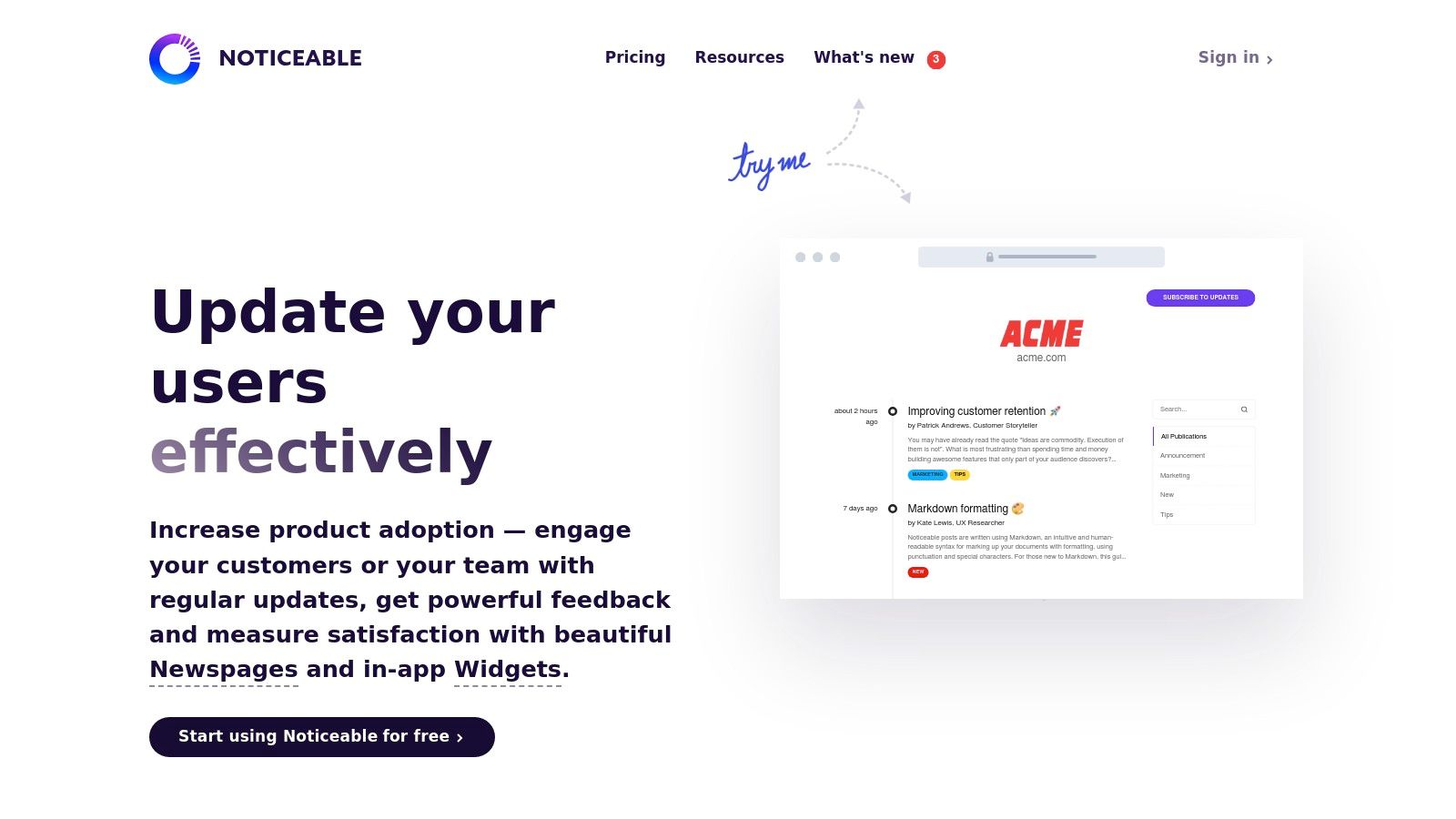
This tool shines as a release notes app for global SaaS companies that require localization to effectively reach international audiences. Its combination of a powerful widget, email subscriptions, and detailed analytics provides a comprehensive solution for managing the entire product announcement lifecycle, ensuring updates are seen by the right users at the right time.
Key Features & Use Case
- Advanced Customization: Offers extensive control over the design of hosted pages and widgets using CSS, ensuring a perfect match with your brand identity.
- Localization Support: Publish release notes in multiple languages from a single post. This is ideal for businesses serving a global user base and needing to maintain consistent communication across different locales.
- Multi-Channel Notifications: Distribute updates through in-app widgets, email digests, and even direct integrations like Discord to maximize reach and engagement.
Pricing & Considerations
Noticeable provides a generous free tier for individuals and early-stage projects. Paid plans start at $29/month for the “Growth” plan, which unlocks key features like custom domains and advanced widget segmentation. While its core functionality is robust, more advanced collaboration and project management features are reserved for higher-tier plans, which may be a consideration for larger teams.
Website: https://noticeable.io
6. Canny
Canny is a powerful customer feedback platform where release notes are a natural extension of a feedback-driven development cycle. It’s best for product teams that want to create a transparent loop, connecting user suggestions directly to roadmap items and, finally, to changelog announcements. The platform excels at centralizing feedback, prioritizing features based on votes, and then communicating those updates back to the users who requested them.
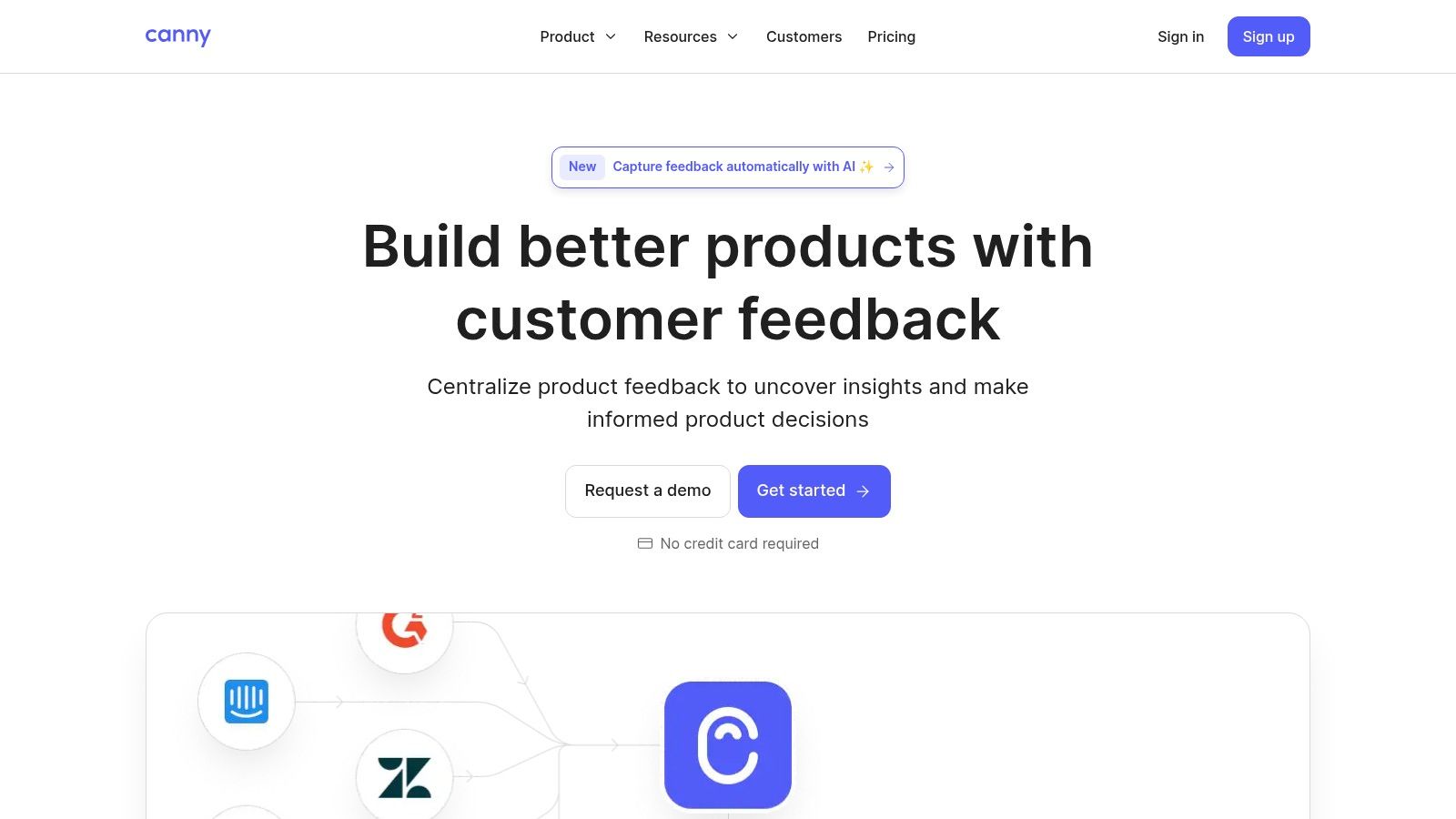
As a release notes app, Canny shines by closing the communication loop. When you mark a feature as “Complete” on your roadmap, it automatically prompts you to create a changelog entry, ensuring users who voted for the feature are notified. This direct link between feedback and release is invaluable for building community and is a great way to manage beta testing communications.
Key Features & Use Case
- Integrated Feedback Loop: Connects user feedback boards, public roadmaps, and a changelog in one seamless workflow. This is ideal for product managers who prioritize features based on direct user input.
- Automated Notifications: Automatically notifies users who voted for a feature when it’s shipped, boosting engagement and demonstrating that you listen to your community.
- Powerful Integrations: Offers deep integrations with tools like Jira, ClickUp, GitHub, and Linear, allowing engineering teams to link user requests directly to their development tasks.
Pricing & Considerations
Canny’s free plan generously includes a changelog and roadmap for up to 50 tracked users. Paid plans start at $99/month, with pricing based on the number of tracked users. This usage-based model is cost-effective for startups but can become expensive as your user base scales. If you only need a standalone changelog without the feedback and roadmap tools, Canny might be overkill.
Website: https://canny.io
7. Changelogfy
Changelogfy positions itself as an affordable, all-in-one product communication suite, bundling a changelog, public roadmap, and feedback boards into a single platform. It’s best suited for growing startups and SMBs that want to centralize user feedback and product updates without committing to an enterprise-level budget. The platform offers a clean, hosted page that can be customized to match your brand.
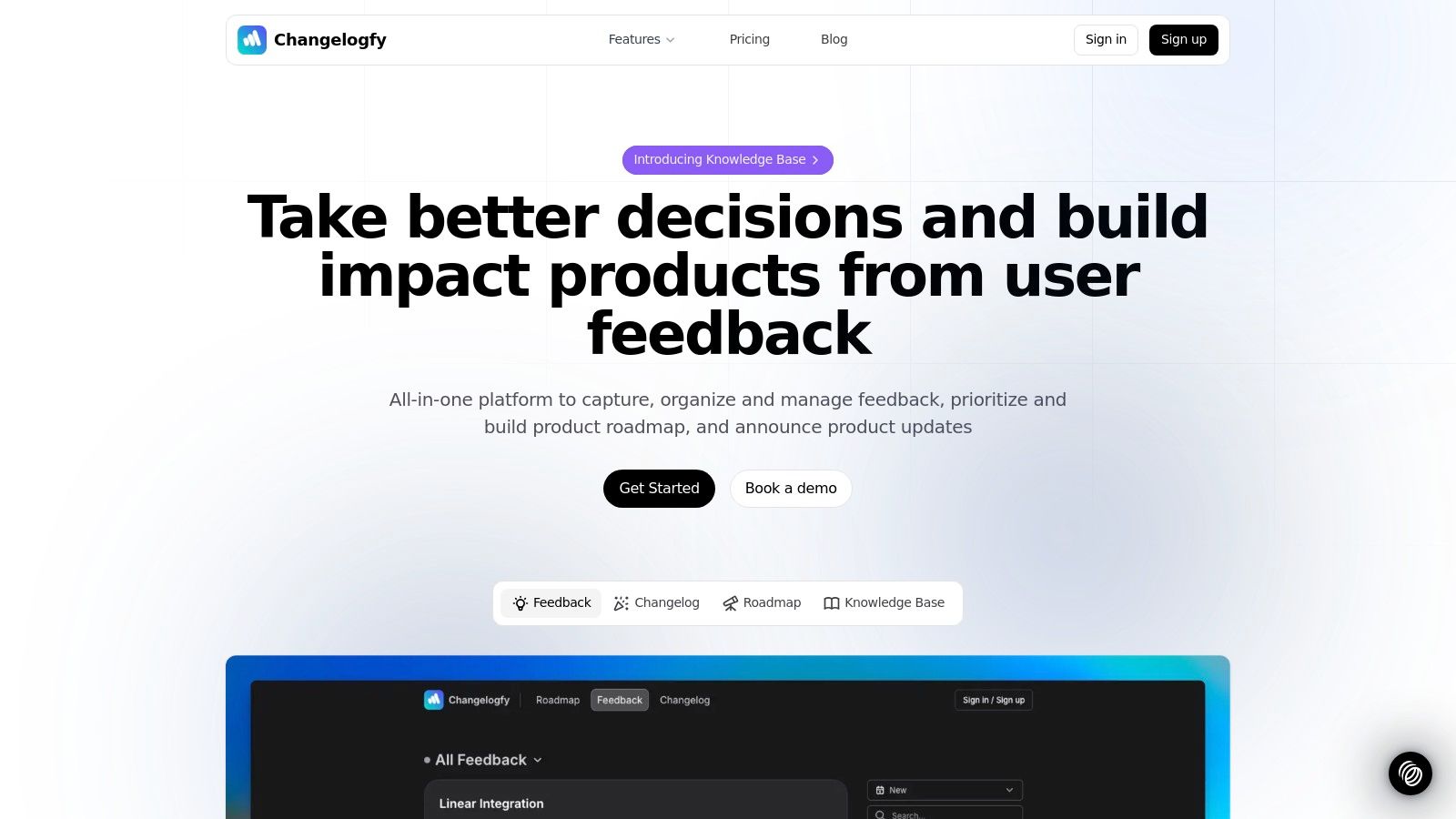
This release notes app stands out by offering unlimited tracked users and admins on most plans, making it highly scalable for teams. The in-app widget is a key feature, allowing companies to announce updates and collect feedback directly within their product, which helps close the communication loop between product teams and their users effectively.
Key Features & Use Case
- Unified Platform: Combines a changelog, public roadmap, feedback boards, and user surveys. This is ideal for product managers who want to track a feature’s journey from user suggestion to final release.
- Unlimited Admins & Users: Unlike many competitors that charge per seat or tracked user, Changelogfy’s pricing model is generous, making it a great value for growing teams.
- In-App Engagement: The widget brings announcements and feedback collection directly into your app, increasing visibility and user participation without requiring them to visit a separate page.
Pricing & Considerations
Changelogfy offers a competitive entry point with its “Growth” plan at $49/month. However, to access key features like custom domains, advanced branding, and multiple project boards, you’ll need the “Business” plan or higher. While powerful, new users may face a slight learning curve in leveraging all the integrated tools effectively. Its comprehensive nature might be excessive for teams just needing a simple changelog.
Website: https://changelogfy.com
8. ReleaseNotes.io
ReleaseNotes.io is a developer-centric tool that leverages AI to streamline the creation of release notes. It’s specifically engineered for teams deeply embedded in the Jira, GitHub, or Azure DevOps ecosystems, aiming to turn commit messages and pull requests into polished, customer-facing announcements with minimal effort. The platform offers a powerful blend of automation and customization, making it a strong choice for technical teams.
This release notes app stands out with its ‘Smart Releases’ feature, which automatically drafts announcements from your development activities. This focus on automation helps engineering teams maintain consistent communication without disrupting their workflow, bridging the gap between technical work and user updates. Its approach aligns well with modern code release management best practices.
Key Features & Use Case
- AI-Assisted Drafting: Automatically generates release notes from Jira issues, GitHub pull requests, and Azure DevOps commits, significantly reducing manual writing time.
- Developer-Friendly Customization: Provides full control over hosted release note sites with custom HTML/CSS, allowing for precise brand alignment and layout adjustments.
- Multi-Channel Distribution: Distributes updates via hosted sites, in-app widgets, popups, banners, and email, ensuring your announcements reach users wherever they are.
Pricing & Considerations
ReleaseNotes.io offers a “Starter” plan at $49/month, which includes the core AI features and integrations. A key consideration is that email subscriber costs can increase with scale, which may impact budgets for teams with large user bases. The platform delivers maximum value to organizations already using its natively supported development tools; teams outside these ecosystems might not leverage its full automation potential.
Website: https://www.releasenotes.io
9. Supahub
Supahub offers a streamlined and affordable platform that combines a feedback portal, public roadmap, and product changelog into one cohesive system. It’s designed for smaller teams, startups, or businesses just beginning to formalize their product communication strategy. The platform’s strength lies in its simplicity and integrated approach, providing core functionalities without the complexity or cost of more enterprise-focused tools.
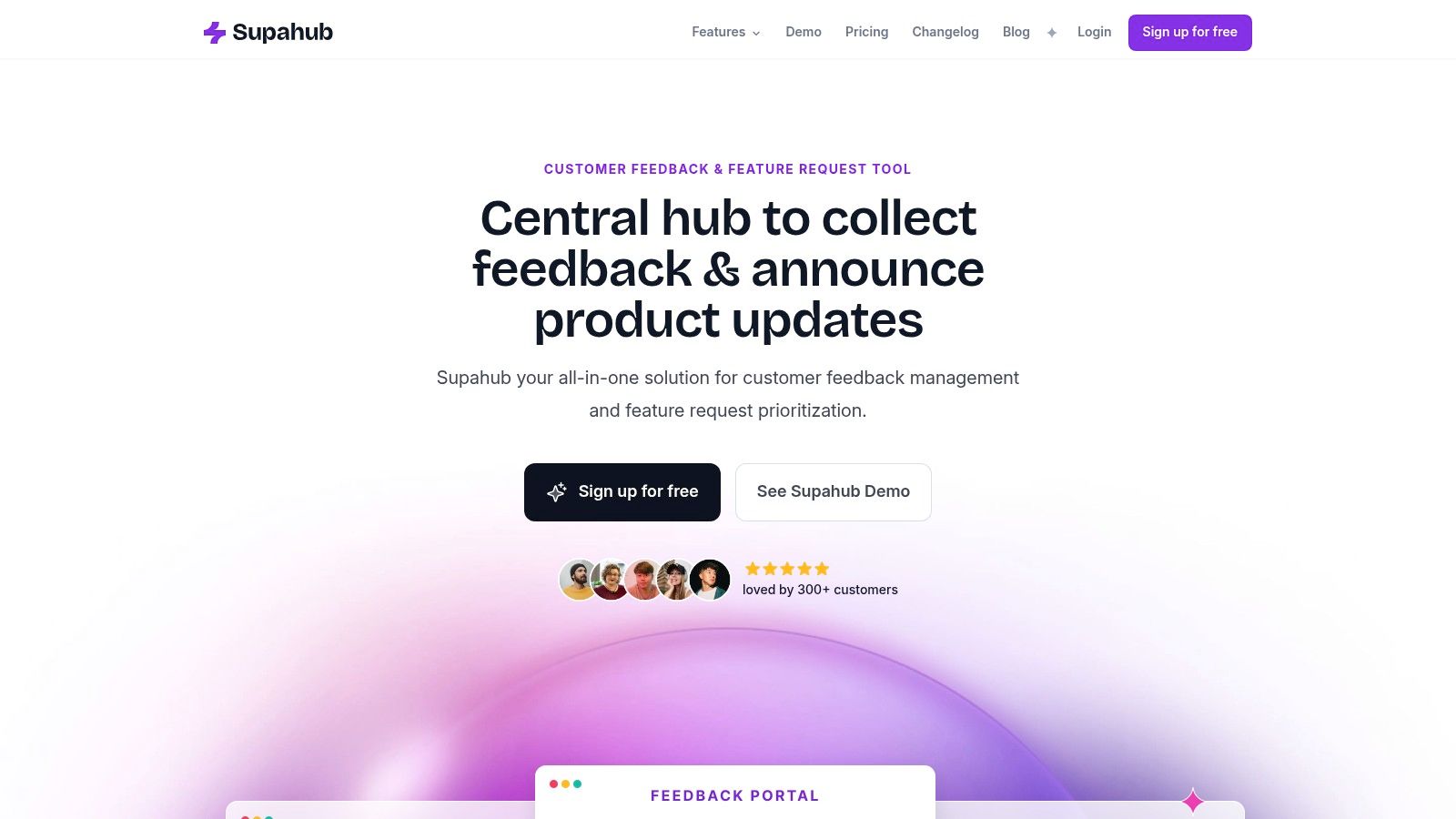
This makes it a great release notes app for organizations wanting to close the feedback loop efficiently. Users can submit ideas, see them appear on a public roadmap, and get notified when the feature is released via the changelog. The embeddable widget ensures these updates are visible directly within your app, which can be particularly useful for deploying real-time information similar to how mobile teams manage OTA updates for Android.
Key Features & Use Case
- All-in-One Hub: Provides a public feedback board, a visual roadmap, and a product changelog in a single, easy-to-navigate interface for end-users.
- Embeddable Widget: Allows you to embed the changelog and feedback portal directly into your website or application, keeping users engaged without making them leave your platform.
- Value vs. Effort Prioritization: Higher-tier plans include a framework to help product managers score and prioritize feature requests based on their potential impact versus the development effort required.
Pricing & Considerations
Supahub stands out with its accessible pricing, including a free forever plan for basic needs and a “Starter” plan at just $19/month. This low barrier to entry is a significant advantage for budget-conscious teams. However, its integration ecosystem is still growing and is not as extensive as some larger competitors. While perfect for centralizing feedback and announcements, teams needing deep, complex integrations with a wide array of third-party tools may find its current capabilities limited.
Website: https://supahub.com
10. GitHub Releases (built-in)
For development teams already living in the GitHub ecosystem, GitHub Releases offers a native, developer-centric solution for documenting software versions. It’s not a standalone product but a core feature that links directly to your repository’s tags, commits, and pull requests. This makes it the path of least resistance for open-source projects and engineering teams who prioritize workflow integration over polished, customer-facing UIs.
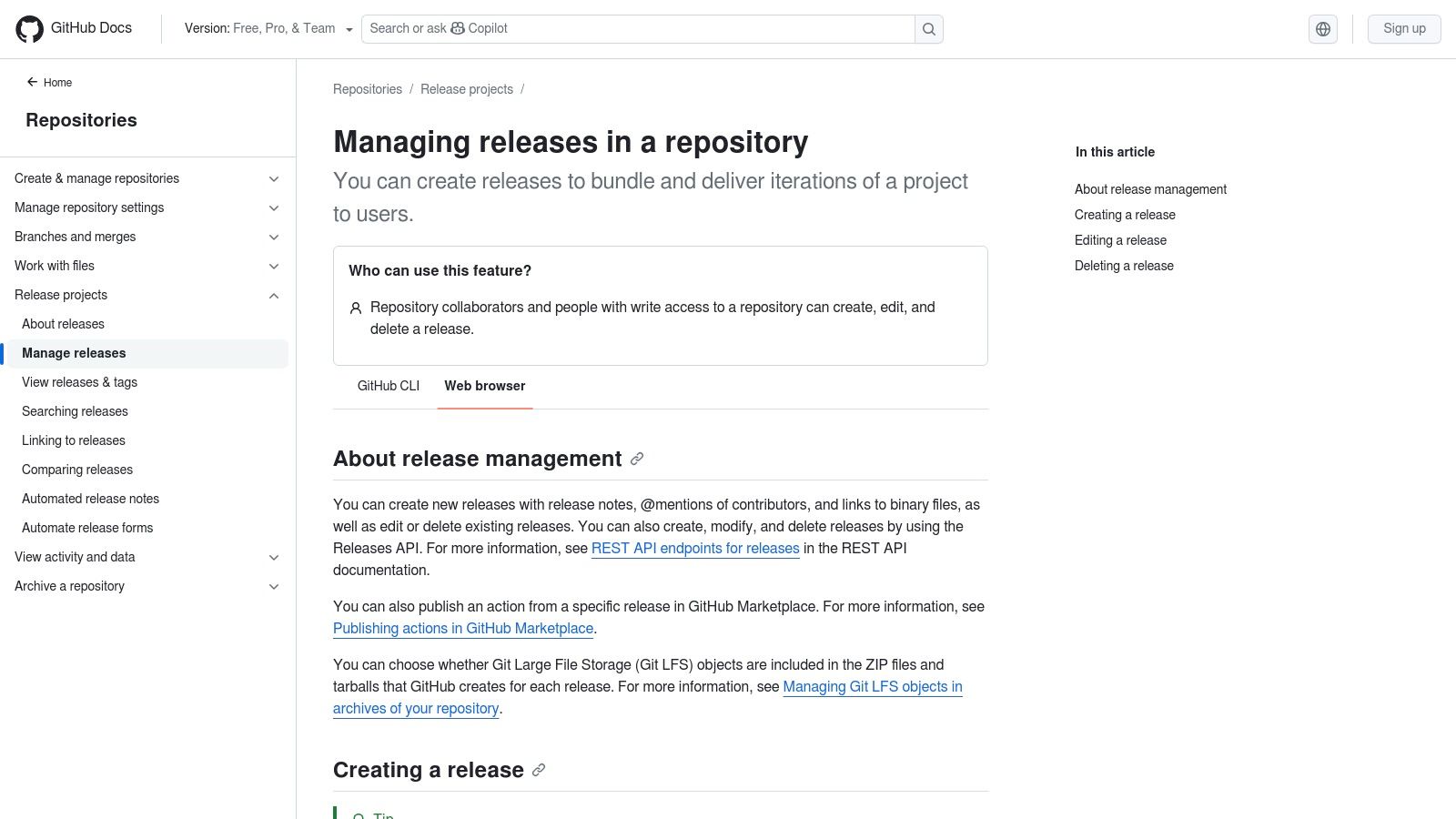
This tool shines as a release notes app for teams that want to automate changelog generation as part of their CI/CD pipeline. Instead of manually writing updates, you can configure templates to automatically compile release notes from merged pull request titles and labels, ensuring technical accuracy and saving significant time.
Key Features & Use Case
- Automatic Release Notes: Generate changelogs automatically based on customizable templates that pull information from pull requests merged since the last release.
- Asset Attachments: Directly attach binaries, source code archives, and other build artifacts to each release, creating a single source of truth for a specific version.
- Deep Integration & Automation: Natively integrates with GitHub Actions and the GitHub CLI, allowing for fully automated release publishing as part of your deployment workflow.
Pricing & Considerations
GitHub Releases is free for all public and private repositories on GitHub. Its primary limitation is its developer-focused nature; it lacks user-facing features like in-app widgets, subscriber email lists, or branding customization. While perfect for technical audiences, teams needing to communicate with non-technical end-users will likely require a dedicated third-party tool.
11. GitLab Releases (built-in)
For development teams already embedded in the GitLab ecosystem, the built-in Releases feature offers a powerful, code-centric approach to changelogs. It’s not a standalone marketing tool but rather an integrated function that ties release notes directly to the source code, CI/CD pipelines, and project milestones. This makes it the ultimate solution for teams wanting to automate their release documentation as part of their development workflow.
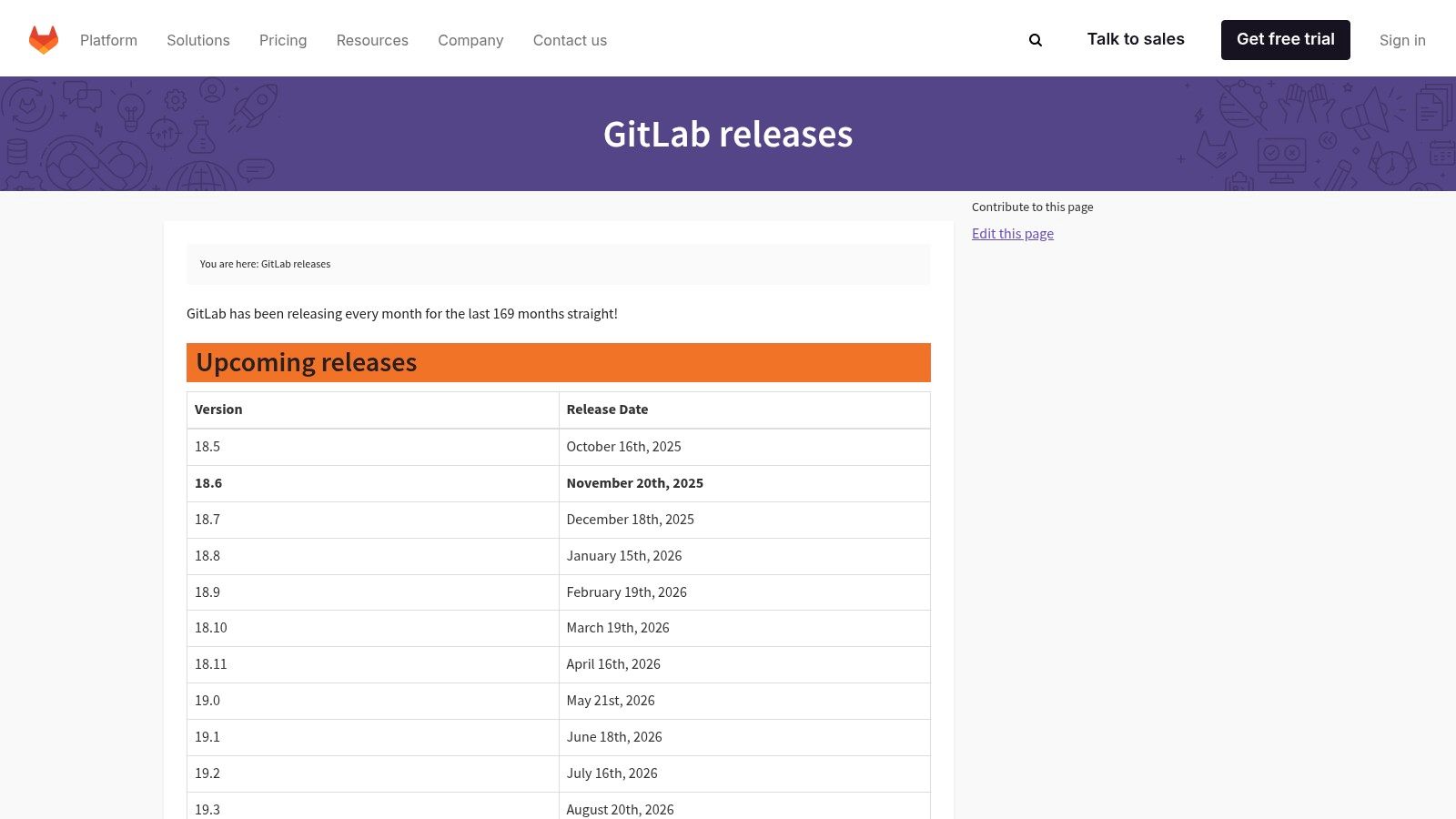
As an integrated release notes app, it excels at creating versioned, immutable records of what changed in a deployment. You can attach binaries, like compiled code or mobile app packages, directly to a release tag. Teams can even automate the entire process, where a CI/CD job automatically generates the release notes from commit messages and packages the relevant assets, a key part of implementing automatic app updates.
Key Features & Use Case
- Deep CI/CD Integration: Automatically create a new release, generate notes, and attach job artifacts every time a pipeline runs on a specific branch or tag. This is ideal for DevOps-driven environments.
- Source Code Association: Each release is tied to a Git tag, providing a clear, auditable link between the deployed software and its exact source code version.
- Asset Management: Attach any binary files, such as installers or compiled packages, to a release. This makes it a single source of truth for both the changelog and the downloadable software.
Pricing & Considerations
GitLab Releases is available across all tiers, including the Free plan for both SaaS and self-managed instances. Its strength is its deep integration, but this is also its limitation. It lacks subscriber notifications, in-app widgets, and branding controls found in dedicated platforms. It is best suited for developer-facing changelogs or internal release tracking, not for marketing-focused announcements.
Website: https://about.gitlab.com/releases/
12. Automated Release Notes for Jira (Atlassian Marketplace)
For teams deeply embedded in the Atlassian ecosystem, Automated Release Notes for Jira (ARN) is a native powerhouse. It’s designed to generate and distribute release notes directly from your Jira projects, eliminating manual compilation. This app is best for product and development teams who use Jira as their single source of truth for all work items and want a seamless way to communicate progress to stakeholders in various formats.
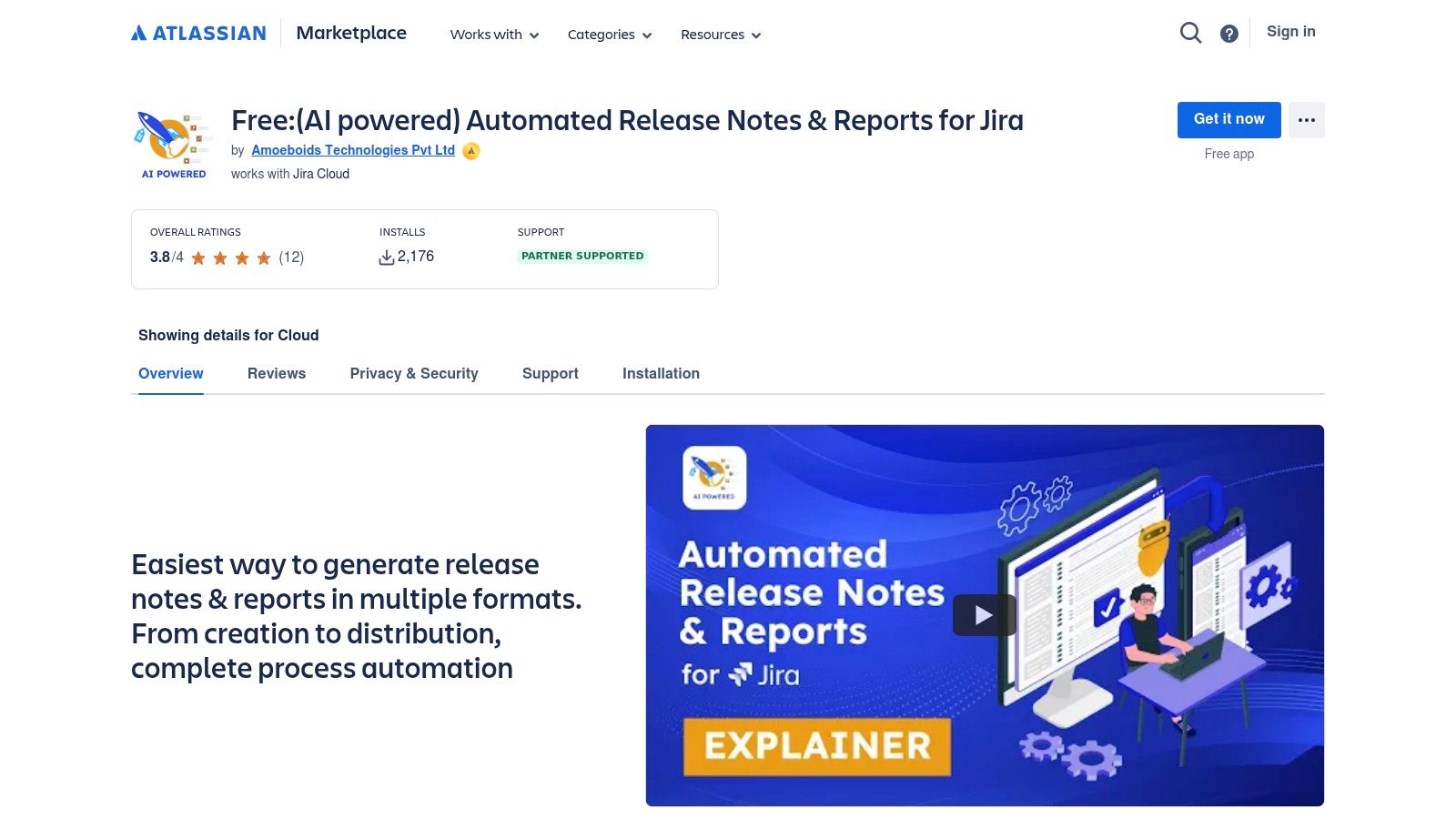
This release notes app stands out by leveraging Jira data to its fullest potential. Triggers can be set for version releases, sprint completions, or on a schedule, making it a key part of the CI/CD pipeline. The recent addition of AI-generated summaries helps translate technical JQL queries into human-readable updates, bridging the gap between development and business teams. This level of integration makes it one of the top automation tools for DevOps available on the Marketplace.
Key Features & Use Case
- Multi-Format Templates: Generate release notes as emails, PDFs, Confluence pages, Slack messages, and more. This is ideal for communicating with different audiences, from internal team updates on Slack to formal PDF reports for executives.
- Jira-Native Automation: Automatically create notes based on events within Jira, like releasing a version. This ensures that documentation is always synchronized with actual development progress.
- AI-Assisted Drafting: Uses AI to summarize Jira issues into concise, clear release notes, which can then be reviewed and edited by a human before publishing.
Pricing & Considerations
ARN offers a free plan for Jira Cloud for up to 10 users, with paid plans scaling based on user count (e.g., $1.65/month for 11 users). Its primary limitation is its dependency on Jira; it doesn’t offer a standalone, public-facing changelog page. The initial setup can be complex due to the sheer number of configuration options, but this also provides significant flexibility for advanced users.
Website: https://marketplace.atlassian.com/apps/1223567/ai-powered-automated-release-notes-for-jira-free
Release Notes Apps Feature Comparison
| Product | Core Features / Highlights | User Experience & Quality ★★★★☆ | Value Proposition 💰 | Target Audience 👥 | Unique Selling Points ✨ |
|---|---|---|---|---|---|
| LaunchNotes | Branded notes, segmented announcements, roadmap, feedback | Robust security, end-to-end workflow | Enterprise-focused, higher price 💰💰 | SaaS teams, enterprises 👥 | SOC2, SAML/SSO, comprehensive communication 🏆 |
| Beamer | In-app widget, hosted changelog, notifications | Easy, fast setup, scalable plans | Free to enterprise plans 💰 | Growing teams needing simple updates 👥 | Segmented email & push notifications ✨ |
| Headway | Public/private pages, in-app widgets, integrations | Fast start, clean UI | Budget-friendly 💰 | Startups, small teams 👥 | Simple, no-frills interface, quick deployment ✨ |
| AnnounceKit | Feeds, widgets, email digests, comments, roadmap | Highly customizable, strong segmentation | Modular pricing 💰 | Scaling teams 👥 | Comments/reactions, upgrade path to enterprise ✨ |
| Noticeable | SEO-friendly pages, widgets, email subs, localization | Rich customization, strong analytics | Free tier + plans 💰 | Teams needing multi-locale support 👥 | Localization, Discord integration, SEO ✨ |
| Canny | Changelog + roadmap + feedback, usage pricing | Focus on feedback-driven dev | Usage-based, free tier 💰 | Product managers, feedback-centric 👥 | Integrations (Jira, GitHub), feedback flow 🏆 |
| Changelogfy | Changelog, roadmap, feedback, surveys, SEO pages | Comprehensive features | Competitive pricing 💰 | Teams needing full product updates 👥 | Unlimited admins, all-in-one platform ✨ |
| ReleaseNotes.io | AI drafting, hosted sites, in-app widgets | AI speeds notes creation | Cost varies by features 💰 | Dev teams using Jira/GitHub/Azure 👥 | AI-assisted release notes, dev tool integrations ✨ |
| Supahub | Feedback boards, roadmap, changelog, widgets | Simple UI, easy use | Affordable/free starter 💰 | Small teams, beginners 👥 | Integrated feedback & release notes system ✨ |
| GitHub Releases (built-in) | Auto release notes, asset attachments, API | Strong automation, limited UI customization | Free with GitHub repo 💰 | Dev teams on GitHub 👥 | Native GitHub automation, CLI & Actions 🏆 |
| GitLab Releases (built-in) | Notes, assets, CI/CD integration | Seamless CI/CD, limited branding | Included in GitLab tiers 💰 | GitLab users, DevOps teams 👥 | Deep GitLab ecosystem integration ✨ |
| Automated Release Notes for Jira | Multi-format notes, AI summaries, automation | Deep Jira integration, flexible outputs | Free + scalable pricing 💰 | Jira-centric product teams 👥 | AI-assisted, multi-format, automated workflows ✨ |
Choosing the Right App to Amplify Your Product’s Story
Navigating the landscape of release notes applications reveals a clear truth: there is no single “best” solution for every team. As we’ve explored, the ideal release notes app for a security-conscious enterprise will differ significantly from the one chosen by a nimble startup focused on rapid iteration. The right tool is not just a megaphone for announcements; it’s a strategic asset that bridges the gap between your development cycle and your user community.
From the comprehensive, product-led growth features of LaunchNotes and Canny to the streamlined, embeddable widgets of Beamer and Headway, your choice hinges on your primary objective. Is it to drive user engagement and gather feedback, or is it to maintain a pristine, developer-centric log of technical changes? Tools like GitHub Releases and GitLab Releases offer a frictionless starting point for development teams, while marketplace solutions such as Automated Release Notes for Jira provide powerful integration directly within your project management ecosystem.
Key Factors in Your Decision Matrix
Making the right choice requires a careful evaluation of your team’s unique needs. Before committing to a platform, consider these critical factors:
- Audience and Channel: Who are you communicating with? Developers appreciate technical details directly in their repository, while end-users respond better to visually appealing announcements within your application via widgets. Define your audience first to narrow the field.
- Workflow Integration: The most effective release notes process is the one that gets followed. A tool that seamlessly integrates with your existing CI/CD pipeline, Git repository, and project management software (like Jira) will reduce friction and ensure consistency. When selecting a release notes app, look for tools that integrate deeply with development workflows, offering powerful capabilities like Code To Docs automation solutions that can pull commit messages and task details directly into your changelog drafts.
- Customization and Branding: Your release notes are an extension of your product’s brand. Evaluate the level of customization offered. Can you tailor the look and feel to match your brand identity, use custom domains, and control the user experience from start to finish?
- Scalability and Team Size: Consider your future needs. A simple tool might suffice today, but will it support team collaboration, multi-product segmentation, and advanced analytics as your organization grows? Platforms like AnnounceKit and Supahub are built with scaling teams in mind.
Your Next Steps to Perfect Product Communication
Ultimately, a release notes app is more than a documentation tool; it’s a vehicle for telling your product’s ongoing story of evolution and improvement. By thoughtfully selecting and implementing the right application, you transform routine updates into valuable touchpoints that build trust, inform users, and foster a loyal community. Don’t be afraid to pilot one or two of the top contenders with a small internal team to see which one best fits your culture and workflow before rolling it out company-wide.
The goal is to create a communication channel that feels both effortless for your team to maintain and genuinely valuable for your users to consume. With the right platform in place, your release notes will cease to be an afterthought and become a cornerstone of your product’s success.
Ready to streamline your release process even further? For React Native developers, managing updates is just as crucial as announcing them. CodePushGo simplifies over-the-air (OTA) updates, allowing you to deploy bug fixes and new features instantly without waiting for app store reviews. Complement your new release notes strategy with seamless, real-time deployments by visiting CodePushGo.